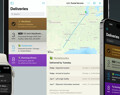Deliveries 9.6.1 for Mac Deliveries helps you keep track of all your packages, so you always know when they’re going to arrive….
How can I get Amazon working in Deliveries 1.2 for Mac?
If you can, we strongly recommend updating to Deliveries 2.1.2 or later. This version requires OS X El Capitan (10.11 or later), which is available as a free update. If you’re unable to update to the latest version, the following steps may help:
- First follow the instructions here to manually install the latest service update
- Open the Deliveries menu and choose Quit
- Open the Terminal app (in Applications/Utilities)
- Paste this in exactly, making sure it’s all on one line:
defaults write ~/Library/Group\ Containers/PB4R74AA4J.com.junecloud.Deliveries/Library/Preferences/PB4R74AA4J.com.junecloud.Deliveries JUNUseSharedUpdates -bool NO; killall cfprefsd - Press return
- Open Deliveries again
- Select a delivery that wasn’t working
- Press command-R to reload it
- Sign in if necessary
It’s possible you may need to repeat these steps periodically. Unfortunately the Mac App Store does not make it possible to release an update for an older version of an app. One other option you might consider is our Dashboard widget.
Software
Deliveries 9.6.1 for iOS Deliveries helps you keep track of all your packages, so you always know when they’re going to arrive….
Add to Deliveries 1.3 Browser Extension This browser extension will allow you to quickly add a tracking number to Deliveries using Google Chrome,…