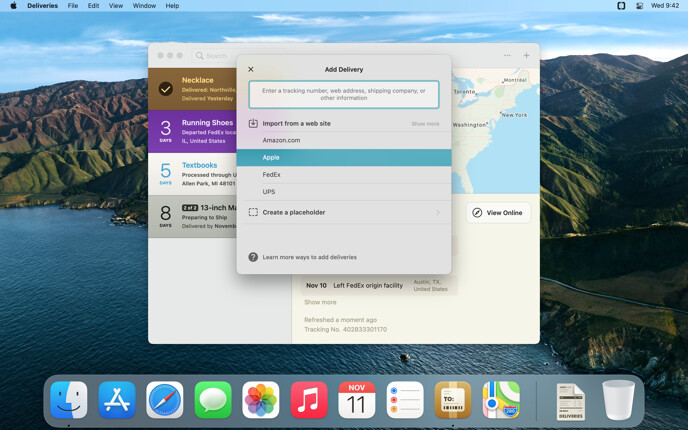Add to Deliveries 1.3 Browser Extension
Add to Deliveries is included with Deliveries for iOS. It works with every browser for iPhone and iPad, as well as most other apps. Learn how to use it here.
Add to Deliveries for Safari is included with Deliveries for Mac and Deliveries for iOS. Learn how to use it here.
Requires Google Chrome for Mac or Windows, and either Deliveries 3.0.4 or later for Mac or a Junecloud Sync account
Requires Firefox 72 or later for Mac or Windows, and either Deliveries 3.2.2 or later for Mac or a Junecloud Sync account
Requires Microsoft Edge 79 or later for Mac or Windows, and either Deliveries 3.2.2 or later for Mac or a Junecloud Sync account
More Downloads
- View the Google Chrome extension on the Chrome Web Store.
- View the Microsoft Edge extension on the Microsoft Store.
- Download the Firefox extension to install it immediately.
This browser extension will allow you to quickly add a tracking number to Deliveries using Google Chrome, Firefox, or Microsoft Edge, on any Mac or Windows computer.
Once the extension is installed, visit a web page with tracking information, and click the “Add to Deliveries” button in your browser. On a Mac with Deliveries installed, the app will open and you’ll get a list of options to choose from, based on tracking information anywhere on the page. If you don’t have Deliveries installed, the extension checks the address of the web page and the selected text for a tracking number, and sends that information to Junecloud Sync.
Requirements
This browser extension is compatible with Google Chrome, Firefox, or Microsoft Edge, on any Mac or Windows computer. You’ll get the best results on a Mac with Deliveries 3.2.2 or later installed. Otherwise you’ll need a Junecloud Sync account.
Other browsers
If you’re using Safari for Mac, the Add to Deliveries extension is included with Deliveries for Mac. Learn how to use it here.
If you’re using any browser for iPhone or iPad—including Safari, Google Chrome, or Microsoft Edge—the Add to Deliveries extension is included with Deliveries for iOS. Just tap the Share button in your browser and choose Deliveries. This option requires Deliveries 7.0 or later for iOS. Learn more here.
Update history
New in version 1.3
- Updated to support the latest versions of Google Chrome, Microsoft Edge, and Mozilla Firefox.
- Improved error handling.
- Note: this version requires Google Chrome 104 or later, Microsoft Edge 104 or later, or Mozilla Firefox 109 or later.