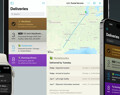Deliveries 9.6.2 for iOS Deliveries helps you keep track of all your packages, so you always know when they’re going to arrive….
How can I recover my notes now that Dashboard is gone in Catalina?
Dashboard is no longer available as of macOS Catalina (10.15). If you were signed in to Junecloud sync before you upgraded to Catalina, you can access your notes here.
If you were not syncing your notes online, you can download Notefile Data Recovery. Once the app is downloaded, find it in your downloads folder and open it. The app will prompt you to select the file where your Notefile data is stored. The correct file should already be selected. Click Recover to continue. Next the app will ask where you want to save your notes. Choose a location and click Save. The app will create a “Notefile” folder in the location you chose, then create a plain text file for each note you had created in the Dashboard widget.
If you prefer, you can also recover your data manually. Your data is stored here:~/Library/Preferences/widget-com.junecloud.widget.notefile.plist
You can open this file with BBEdit, Xcode, or another app with support for property list files.
Donations
Much of our software is free of charge. However if you find it useful we do ask that you consider a donation. Your donation makes it possible for us to keep making great software. Click here to donate now!
Software
Deliveries 9.6.2 for Mac Deliveries helps you keep track of all your packages, so you always know when they’re going to arrive….
Add to Deliveries 1.3 Browser Extension This browser extension will allow you to quickly add a tracking number to Deliveries using Google Chrome,…