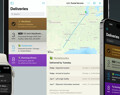Deliveries 9.6.1 for Mac Deliveries helps you keep track of all your packages, so you always know when they’re going to arrive….
Why does the widget keep asking for my password?
If you keep getting messages that you need to enter your password, it's usually a problem with the keychain where your password is saved. Try this:
- Open Keychain Access (in your Applications/Utilities folder)
- Search for the name of the site whose password you're having problems with. For example: amazon or junecloud
- Look for any results where the kind is “Internet password”, select them, and delete them
- Return to the widget, and enter your password again
If that doesn't help, let us know.
Donations
Much of our software is free of charge. However if you find it useful we do ask that you consider a donation. Your donation makes it possible for us to keep making great software. Click here to donate now!
Software
Deliveries 9.6.1 for iOS Deliveries helps you keep track of all your packages, so you always know when they’re going to arrive….
Add to Deliveries 1.3 Browser Extension This browser extension will allow you to quickly add a tracking number to Deliveries using Google Chrome,…