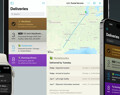Deliveries 9.6.2 for iOS Deliveries helps you keep track of all your packages, so you always know when they’re going to arrive….
Syncing is working for some deliveries, but not others. How can I fix this?
You'll want to follow these instructions on the device that does have the deliveries. (See here if that's the iPhone and iPod touch app.) First make sure your internet connection is working. If you just have one delivery that isn't syncing, move your mouse over the delivery, click the Edit button that appears, make a minor change to something like the Item Name, then click Save—this will force it to re-sync. If you have multiple deliveries that aren't syncing, click the button, then click the Sync tab. Log out of your sync account, and then log back in. This will force all of your deliveries to re-sync. On the devices that are missing the deliveries, you can tap or click the “Updated” text at the bottom to refresh all your deliveries immediately.
Donations
Much of our software is free of charge. However if you find it useful we do ask that you consider a donation. Your donation makes it possible for us to keep making great software. Click here to donate now!
Software
Deliveries 9.6.2 for Mac Deliveries helps you keep track of all your packages, so you always know when they’re going to arrive….
Add to Deliveries 1.3 Browser Extension This browser extension will allow you to quickly add a tracking number to Deliveries using Google Chrome,…