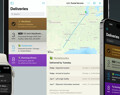Deliveries 9.6.2 for iOS Deliveries helps you keep track of all your packages, so you always know when they’re going to arrive….
What happened to the pop-up tooltips with additional information?
Apple’s Dashboard has a bug that caused these gray (or yellow) tooltip boxes to appear when they shouldn’t. Because of this issue the tooltips are now disabled by default in Delivery Status 6.2.8 or later.
If you’d prefer to turn the tooltips back on, open the Terminal app, enter this command on one line, and press return:defaults write widget-com.junecloud.widget.deliverystatus showtooltips -int 1; killall Dock;
To return to the default setting, use this command:defaults delete widget-com.junecloud.widget.deliverystatus showtooltips; killall Dock;
Donations
Much of our software is free of charge. However if you find it useful we do ask that you consider a donation. Your donation makes it possible for us to keep making great software. Click here to donate now!
Software
Deliveries 9.6.2 for Mac Deliveries helps you keep track of all your packages, so you always know when they’re going to arrive….
Add to Deliveries 1.3 Browser Extension This browser extension will allow you to quickly add a tracking number to Deliveries using Google Chrome,…