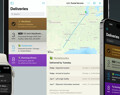Deliveries 9.6.1 for Mac Deliveries helps you keep track of all your packages, so you always know when they’re going to arrive….
How do I add a delivery?
Move your mouse over the widget, then click the button that appears in the bottom-left corner. Delivery Status 5.0 or later includes all your deliveries in one widget, so you can add as many deliveries as you like this way. You can also set up syncing, which will allow you to add new deliveries using Deliveries for iOS, or through our web site in any browser.
Donations
Much of our software is free of charge. However if you find it useful we do ask that you consider a donation. Your donation makes it possible for us to keep making great software. Click here to donate now!
Software
Deliveries 9.6.1 for iOS Deliveries helps you keep track of all your packages, so you always know when they’re going to arrive….
Add to Deliveries 1.3 Browser Extension This browser extension will allow you to quickly add a tracking number to Deliveries using Google Chrome,…