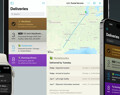Deliveries 9.6.2 for iOS Deliveries helps you keep track of all your packages, so you always know when they’re going to arrive….
How do I update to Deliveries 9 on my Mac?
Deliveries 9 is a separate download—it won’t update automatically. This change was necessary to link the Mac app with the iPhone and iPad app, so a single purchase can apply to all versions. Please see our subscriptions page to learn how your previous purchase will apply to Deliveries 9.
Here’s how we recommend updating:
- Open a Finder window, and click “Applications” on the left side
- Find “Deliveries” in the list and move it to the Trash (you may need to enter your password)
- Download Deliveries 9 from the App Store
Software
Deliveries 9.6.2 for Mac Deliveries helps you keep track of all your packages, so you always know when they’re going to arrive….
Add to Deliveries 1.3 Browser Extension This browser extension will allow you to quickly add a tracking number to Deliveries using Google Chrome,…