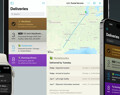Deliveries 9.6.2 for iOS Deliveries helps you keep track of all your packages, so you always know when they’re going to arrive….
Why is Deliveries asking for access to my keychain?
Some versions of Deliveries store “Deliveries Session Data” in the keychain, which is needed to update some deliveries. Deliveries 9.2 or later no longer uses this data. You can manually delete the item using the Keychain Access app if you would like to, but this isn’t necessary.
If you are using an older version of Deliveries, you may see a message when some parts of the app, like “Deliveries Express” or “Deliveries Today”, need access to that data to update. After you type your password, make sure to click the “Always Allow” button on the left side, so it doesn’t have to ask every time. If you press return or click the “Allow” button, it will only get access once and you’ll have to approve it each time. Once each part of the app has “Always Allow” access, you shouldn’t see this request anymore.
If you use Junecloud sync, you may see a similar message asking for access to your “junecloud.com” password. Follow the same instructions and it won’t ask again.
Software
Deliveries 9.6.2 for Mac Deliveries helps you keep track of all your packages, so you always know when they’re going to arrive….
Add to Deliveries 1.3 Browser Extension This browser extension will allow you to quickly add a tracking number to Deliveries using Google Chrome,…