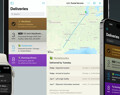Deliveries 9.6.2 for iOS Deliveries helps you keep track of all your packages, so you always know when they’re going to arrive….
Why does Deliveries show up twice in System Preference’s Notification settings? What is Deliveries Express?
Deliveries includes an option to update in the background, even after you quit the app. This works by running a separate app in the background, named “Deliveries Express”. (In some earlier versions of Deliveries, the background app has the same “Deliveries” name as the main app.) Even if you have background updates turned off, Deliveries Express handles certain features like presenting notifications. Deliveries Express also manages the menu bar icon if you have it enabled.
The two entries in the notification settings are an unfortunate drawback of this system, as macOS doesn’t have a way to share settings between these two parts of the app. If you give both apps the same settings, then everything should work as expected.
Software
Deliveries 9.6.2 for Mac Deliveries helps you keep track of all your packages, so you always know when they’re going to arrive….
Add to Deliveries 1.3 Browser Extension This browser extension will allow you to quickly add a tracking number to Deliveries using Google Chrome,…