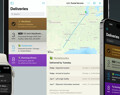Deliveries 9.6.2 for iOS Deliveries helps you keep track of all your packages, so you always know when they’re going to arrive….
Why am I not receiving any notifications?
Here are some things that may help:
- Make sure notifications are on—they’re off by default. Tap the button, then Notifications, and make sure the “Background notifications” switch is on. If you don’t see this option, make sure you have Deliveries 5.0 or later, and iOS 7 or later.
- Don’t force the app to close by swiping up on the app when the multitasking view is open. If you do this then iOS will not let the app run in the background until you manually open the app again.
If those don’t help, here are a few more tips:
- Double check that Background App Refresh is enabled. Open the Settings app, then tap General. Tap “Background App Refresh”. Make sure the switch at the top is on. Then find Deliveries in the list, and make sure its switch is on too.
- If you’re using Junecloud sync, try switching to iCloud. With the latest version of the app you should see an improvement in the reliability and efficiency of background updates.
- Connect to Wi-Fi when you can, especially if you’re using Junecloud sync. Your device will allow Deliveries to refresh more often when it’s on Wi-Fi. Of course if you’re not on Wi-Fi, you need to have a cellular data connection or it won’t be able to update at all.
- In some cases, background app refresh may be disabled after your device is restarted or your battery runs out. Reopen the app once to get it working again.
- If your device is in low power mode (with a yellow battery icon) then the app may update less often, or not update at all in the background.
- If you’re wondering about the status of a package, just open the app and check. iOS will notice you opening the app more often and allow it to run in the background more often. Over time you won’t have to update the app as often to get notifications.
- If a shipment’s status changes while you have the app open, Deliveries assumes you saw that change and won’t give you a notification about it. (Until the status changes again, of course.)
- Keep your device charged. Our background updates use very little battery power, but iOS may allow apps to update less often if the battery is low.
Software
Deliveries 9.6.2 for Mac Deliveries helps you keep track of all your packages, so you always know when they’re going to arrive….
Add to Deliveries 1.3 Browser Extension This browser extension will allow you to quickly add a tracking number to Deliveries using Google Chrome,…