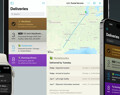Deliveries 9.6.2 for iOS Deliveries helps you keep track of all your packages, so you always know when they’re going to arrive….
How do I delete a delivery?
In the Deliveries list, you can swipe from right to left to reveal the “Archive” button. Tap “Archive” to remove a delivery from the list. You can look up archived deliveries later using the search field.
If you want to remove an item from the archive as well, tap on the delivery, then tap the “…” button. Choose “Delete”.
Software
Deliveries 9.6.2 for Mac Deliveries helps you keep track of all your packages, so you always know when they’re going to arrive….
Add to Deliveries 1.3 Browser Extension This browser extension will allow you to quickly add a tracking number to Deliveries using Google Chrome,…