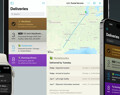Deliveries 9.6.2 for iOS Deliveries helps you keep track of all your packages, so you always know when they’re going to arrive….
Why doesn't my Apple Watch show the same deliveries that are on my iPhone?
Deliveries 9.2 or later includes a new version of our Apple Watch app, which should fix most syncing problems. We recommend enabling iCloud sync in the iPhone app, which will allow the Apple Watch app to update even if it can’t communicate directly with your iPhone.
Often restarting your Apple Watch will fix issues where it’s unable to communicate with your iPhone.
If you continue to have problems, it may help to delete and reinstall the Apple Watch app by following these instructions:
- On your iPhone, open the Watch app
- Select the “My Watch” tab at the bottom
- Scroll down until you find Deliveries in the list of apps, and select it
- Turn the “Show App on Apple Watch” switch off, and wait for the app to finish uninstalling
- Turn the switch back on, and wait for the app to finish installing again
- Open Deliveries on your iPhone
- Open Deliveries on your Apple Watch
- Wait for the initial sync to complete
Once the initial sync is successful, the app should sync automatically in the background.
Software
Deliveries 9.6.2 for Mac Deliveries helps you keep track of all your packages, so you always know when they’re going to arrive….
Add to Deliveries 1.3 Browser Extension This browser extension will allow you to quickly add a tracking number to Deliveries using Google Chrome,…