My First WWDC Above: Apple’s live App Store wall at WWDC. It showed icons of 20,000 iPhone apps,…
An Office Away From Home, Part Two
I’m at the end of my travels now, after spending an extra week at my girlfriend’s apartment. All in all it went remarkably well. I got a fair bit of work done and barely missed my home setup. The large screen and my Mx700 were missed a little bit, but only slightly.
Last week I decided to buy Virtual PC for my iBook. I have a Windows PC at home, but I hadn’t had access to that for over a month, and unfortunately it just isn’t possible for a web designer to get away without using Windows for long. Even if you can account for the slight differences in font sizes, even if you’re aware of the majority of CSS issues that might arise, Internet Explorer is just too unpredictable. Since the majority of your audience will be using it, you’ve no choice but to test in it. Other Windows browsers are very close to their Mac counterparts, but it doesn’t hurt to test in them either.
It was a bit strange to boot up Windows on my Mac, but the installation and setup process was surprisingly simple. Setting up a network in particular was even easier than setting it up on a real PC! I’ve also found it a bit nicer to switch between programs than it is to switch between two different computers, particularly since I can cut and paste between the two, and take Windows screenshots that automatically appear on my Mac. My virtual PC is a bit slower than my real one, but overall I’m tempted to say that I prefer the virtual one. There are some quirks… Switching between the two doesn’t quite work smoothly, for example. If I press command-tab, select Virtual PC, and click on something in Windows, the display doesn’t update until I tap the command key. Another quirk is that with Virtual PC in full screen mode, you have to press the command key to make the menu bar and dock appear. The problem is that forces you to command-click dock icons, which is not the same thing as a normal click. If you simply want to open an app from the dock, it can’t be done. I’m hoping these issues are fixed soon with a minor update, but I’m not holding my breath.
I haven’t mentioned that early in my trip I bought a Vyper XS sleeve from Booq. A couple of letters were missing from the name printed on the side, and I don’t quite like how the sides bulge out just a little bit, but overall it’s a great sleeve and I’m very happy with it. It’s nice and slim—a perfect fit—yet my iBook feels adequately protected. One thing I would have really liked was a handle… I actually assumed that it had one from the photos, but the rubber, handle-sized bit on the side is quite firmly attached all around. I will say that once I got over the initial disappointment I’m not really bothered by it. It’s easy enough to get a good grip on the sleeve itself.

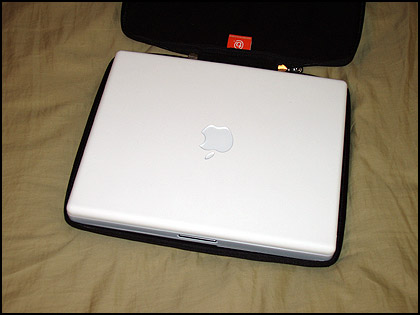
I also picked up a MacMice The Mouse BT around the same time. I wouldn’t say that it’s perfect, but it works well enough. It has a good feel to it, and I greatly appreciate the on/off switch, something a lot of other Bluetooth mouses are lacking. It was a breeze to set up; there was hardly anything to it. However, I ended up barely using it at all. I found the iBook’s trackpad surprisingly adequate. I also found that in most situations, various key commands for scrolling were just as convenient as a scroll wheel, since I could keep my hands in one place. Control-clicking isn’t quite as convenient as a right-click, since the control key is a little too far from the trackpad button. The main reason I right-click is to open a link in a new browser tab though, which can also be done by command-clicking, a combination that’s much easier to press.
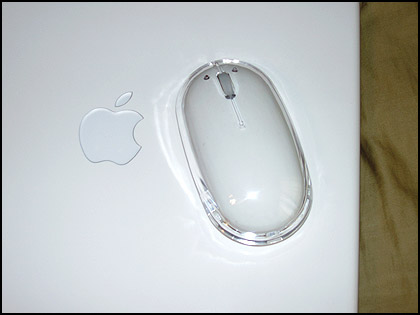

That’s Apple’s own wired mouse next to it, for comparison. The design of The Mouse BT isn’t quite as elegant, and the plastic seems a bit cheap in comparison. Still, it looks pretty good.
Something else that proved to be a real adventure while I was traveling: finding wireless hotspots. At one point I was staying in a motor coach for a couple of weeks, with no internet access to be had. Beforehand I did some searching on Google and compiled a list of hotspots in the area. Unfortunately I had a hard time finding any one site that stood out as being fairly complete, so I don’t have any specific recommendations.
I thought of a great way to keep my list of hotspots handy: I put them on my iPod, in the notes section. That way wherever I was I could just open my notes, scroll to the city I was in, and pick a location. It worked out really well… Score one more for the iPod.
There are a few chains that offer wireless access, but only one that really deserves a prize: Panera Bread. Unlike Borders and Starbucks, Panera offers wireless access for free. I wound up at Borders a couple of times and had to pay six bucks just for an hour online through T-Mobile. If you’re someone that’s constantly on the road you can pay 30 bucks a month or whatever, but if you’re also paying for access at home that adds up to ridiculous pretty fast.
My best experience was at a local library. Nice comfy armchairs with a tray that swiveled around for a laptop or book, a fireplace across the room, and a quiet, friendly atmosphere made it perfect. In Panera I felt a little self-conscious spending an hour on the internet; at the library I felt right at home.
Going back to the iPod, it was also remarkably helpful being able to sync my calendars and other information. I used it quite a bit for reminders, shopping lists, and driving directions.
On returning home, I faced one last hurdle: using ChronoSync to get my eMac synced up to my iBook. I had used it before I left, but just for some small things. This time I was syncing a major portion of my hard drive. I had some problems here and there, but for the most part it worked well. I had no trouble setting up a set of rules that did everything I wanted to… Syncing all of my preferences, but skipping the Exposé settings and startup items, for example.
So all in all it was a remarkably pleasant experience. I can’t wait to leave again.
View more
Design
Getting creative with transparent PNGs for Delivery Status The old Delivery Status graphics system When I started the Delivery Status widget it…
Business Cards My new business cards finally showed up today, and they look awesome. Same as with…
Welcome to Junecloud! When I first started running my own business full time a few years back, I really…




Comments
This entry has no comments.