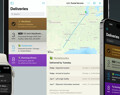Deliveries 9.6.2 for iOS Deliveries helps you keep track of all your packages, so you always know when they’re going to arrive….
When I open the app it says "there was an error loading your data". How can I fix this?
We’re very sorry about this. If you have all of your notes synced with iCloud or Junecloud sync, it may be easiest to just delete the app’s data from your Mac, and let all your notes sync in again. If you do not have your notes synced online, please contact us for help.
To delete the app’s data, follow these steps:
- Make sure Notefile isn’t open
- Go to the Finder
- Open the “Go” menu and choose “Go to Folder…”
- Paste this in exactly: ~/Library/Containers/com.junecloud.mac.Notefile/Data/Library/Application Support/
- Click Go
- You should see a “Notefile” folder there—move it to the desktop
- Open Notefile
Hopefully your notes will start syncing in at that point. If not, follow these steps:
- Quit Notefile
- Open the Terminal app (in Applications/Utililties)
- Paste this in exactly: defaults delete com.junecloud.mac.Notefile
- Open Notefile again
That should get it working. If not, let us know.
Once everything is working again, you can delete the “Notefile” folder that you moved to your desktop.
Software
Deliveries 9.6.2 for Mac Deliveries helps you keep track of all your packages, so you always know when they’re going to arrive….
Add to Deliveries 1.3 Browser Extension This browser extension will allow you to quickly add a tracking number to Deliveries using Google Chrome,…