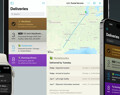Deliveries 9.6.1 for Mac Deliveries helps you keep track of all your packages, so you always know when they’re going to arrive….
Sending iPhone, iPod touch, or iPad crash reports
Syncing crash reports with your Mac or Windows computer
If you sync your iPhone, iPad, or iPod touch with your iTunes on your computer, your crash reports will be automatically copied to your computer after you sync. You can find the files here:
- Mac OS X: home/Library/Logs/CrashReporter/MobileDevice/device name
- Windows 7 or Windows Vista: C:\Users\user name\AppData\Roaming\Apple computer\Logs\CrashReporter/MobileDevice/device name
- Windows XP: C:\Documents and Settings\user name\Application Data\Apple computer\Logs\CrashReporter/device name
Look for the .crash files that start with the app’s name, and attach them to an email.
Send crash reports directly from your device
You can also look up and send crash reports directly from your iPhone, iPad, or iPod touch. Just follow these steps:
- Open the Settings app
- Tap General
- Tap About
- Scroll down, and tap Diagnostics & Usage
- Tap Diagnostic & Usage Data
- Look for files that start with the app’s name
- Tap on a file to open it
- Tap and hold anywhere in the text, then tap Select All
- Tap Copy
- Paste the file into an email and send it to us
Software
Deliveries 9.6.1 for iOS Deliveries helps you keep track of all your packages, so you always know when they’re going to arrive….
Add to Deliveries 1.3 Browser Extension This browser extension will allow you to quickly add a tracking number to Deliveries using Google Chrome,…