The Future of Deliveries Deliveries began as a hobby—it was first released as a Dashboard widget named “Apple…
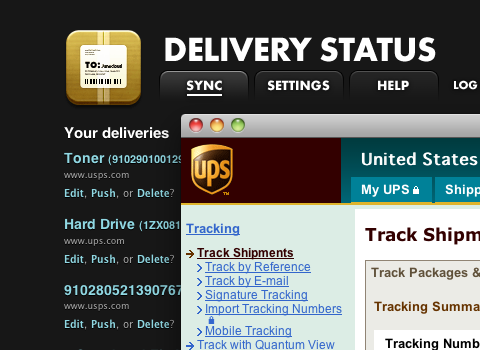
The Delivery Status sync site now includes links to your tracking pages!
If you log into our Delivery Status sync site on your computer, you will now see tracking links for your deliveries. Just click the tracking number (or item name) and the tracking page will open in a new window. With a couple of services it’s not possible to link directly to the results, but it will work as expected in most cases. This should be a big help when you’re away from your Mac or iPhone and want to check your deliveries!
If you’re on your iPhone, clicking the tracking number or item name will still add the delivery to Delivery Status, just like before.
I’ve also just updated our delivery grabber. You’ll want to delete your old bookmarklet and create it again. Now if you select the tracking number in the page, the bookmarklet will send that information along. In most cases this isn’t necessary, but it can streamline the process for sites where the tracking number can’t be found automatically. Unfortunately this feature doesn’t work on the iPhone yet, but hopefully Apple will fix that in a future update to Safari.
I’ve also improved the reliability of the delivery grabber, and added a new option to report URLs that don’t work. We can’t support every site, but if you report a problem then the URL will be logged, and we’ll take a look to see if we can add it.
View more
Mac
An update on our apps It’s been a while since we shared an update on everything we’re working on. With iOS 15…
Upcoming changes to Deliveries Deliveries 9.2 will be available soon, and we wanted to let you know about some changes…
Deliveries 9 will arrive September 30 Deliveries 9 will be available this Wednesday, September 30, for iPhone, iPad, Apple…


Comments
This entry has 3 comments.
Kenneth Taylor wrote on June 28, 2009:
I really like the package tracker. If we have several things coming at once, it makes a big difference. Thanks for working on it. KT
dduff617 wrote on July 15, 2009:
i have a comment/question about package tracker, the sync capability, and the dashboard widget(s).
something doesn’t feel quite right to me (or maybe i am missing something?) in terms of requiring multiple separate widgets for different packages being tracked, vs. one widget to track all packages. for one thing, i don’t see how the multiple-widgets approach is supposed to work w.r.t. sync. for another thing, having multiple widgets causes me to have to do more work each time i create a shipment, and also causes me to have to do extra work to manage the screen layout of multiple widgets as packages come and go. there isn’t a “clone” button in the widget to spawn a new tracker, instead i have to use the dashboard (inefficient, modal) interface for creating new ones. i assume this last issue must be because of constraints apple places on what widgets can and can’t do…
another case in point: just now, i had 4 packages being tracked. the DS widget said it needed an update. i installed the update and lost the state of the 4 widgets and had to recreate each of them. wouldn’t it be simpler/easier if there were one widget that kept the state of all packages either in a prefs file or sync’d to the cloud?
Mike Piontek wrote on July 15, 2009:
We are working on a major update to the widget that will address your complaints! It will be an all-in-one design that automatically stays in sync, and you won’t lose anything after installing an update.
In the meantime, there is a button on the widget to open a new tracker, just click the + button. If you’re having problems with this, see our help page for an easily solution.
As far as losing your widgets after an update, we created our Smart Widget Installer to work around that problem with this and other widgets where it’s an issue—it’ll save you a lot of time rearranging things!
As far as how syncing with the widget works currently: when you add a delivery on the web site or in the iPhone app, it syncs to the widget’s history. If you open the widget settings and click the history button (double arrows on the right side of the Item Name field) you should see your synced deliveries there. You can read more about this here.
The new widget is coming along well, and we’re hoping to start beta testing as soon as next week. There’s a major update to the iPhone app in the works too, already in beta testing.