The Future of Deliveries Deliveries began as a hobby—it was first released as a Dashboard widget named “Apple…
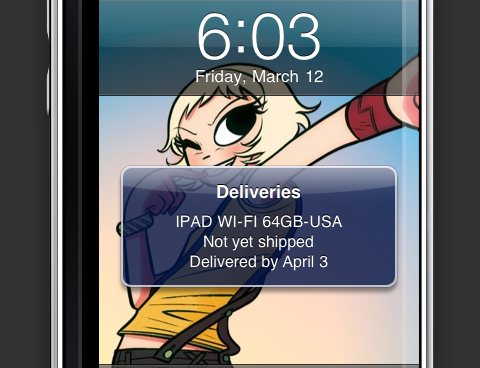
Delivery Status touch 3.1 notes
The wallpaper image in the background is by Bryan Lee O’Malley.
Delivery Status touch 3.1 is now available, along with Delivery Status 5.1 for Mac. This post was originally supposed to be a preview, but App Store approvals happen so fast these days that I didn’t have the time to finish writing it up in advance. I think it’s worth mentioning some of the new features in a bit more detail though.
You can now receive Push Notifications sent from our free Dashboard widget for Mac.
A while back I talked about push notifications in Delivery Status and why it’s a complicated problem. We also took a poll to get everyone’s opinions. Based on your feedback we’ve decided to start by allowing our free Dashboard widget to send push notifications to your iPhone or iPod touch.
Learn how to set up Push Notifications here. Whenever the widget notices your delivery status has changed, it’ll send a message to your iPhone or iPod touch. If you happen to have Delivery Status touch open, it’ll even refresh that delivery automatically for you.
This isn’t a perfect solution for everyone since you’ll need a Mac that’s on and awake to get notifications, but we think it’s a great start. We’ll continue evaluating other options.
Service definitions are now updated automatically over the air, so problems can be fixed much faster.
Once in a while one of the shipping companies we support will redesign their web site. Often that means that Delivery Status needs to be updated to support the new site. Since Apple has an approval process for iPhone apps, that can mean waiting days or even weeks to get the update, even if we fixed the problem the same day.
Starting with Delivery Status touch 3.1 (and Delivery Status 5.1 for Mac), service definitions are updated periodically over the air. When there’s an update, a small definitions file is downloaded and saved to your device, and the problem is fixed immediately. Learn more about service definitions here, and get some troubleshooting tips if you’re having problems.
If you were quick to pre-order an iPad today, you may have seen this feature in action. Here’s what your pre-order may have looked like at first (in our Dashboard widget):
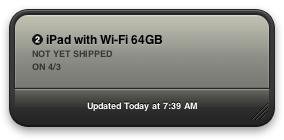
Apple was displaying the delivery date in an unusual way, and Delivery Status wasn’t picking it up correctly. I was able to fix this problem fairly quickly, and push out an update. Your status should automatically update to include the countdown:

Thanks to Patrick McCarron for the images.

You can now share a delivery via email.
If you’ve ever needed to share your tracking information with someone, Delivery Status touch is going to make it a lot easier. Just tap a delivery, then tap “Share this delivery”. Enter and email address and tap Send. Your recipient will get an email with the details as well as a link to see the tracking page online. If they have Delivery Status themselves they can even add the delivery in one click.
And more…
- We’ve added support for Post Danmark, which has been one of our most requested services. There’s more on the way.
- We’ve made improvements to DHL GlobalMail, FedEx, Hongkong Post, and Posten Norway. As mentioned above, we also made some improvements to Apple after releasing the update.
- You can now tap and hold a delivery to copy the tracking number or a tracking link—just another easy way to share your tracking info.
- Date displays now use “today” and other relative dates, like yesterday, Tuesday, and so on. This should make it a little easier to understand when your deliveries are arriving, without having to check a calendar.
- We’ve improved reliability of syncing. This is especially helpful if you lose your internet connection while you’re adding or editing a delivery. If it can’t sync, Delivery Status will remember your changes and try to sync them again later.
- Sort by Date is improved.
- If you need to reset your Junecloud sync account there’s now a handy “Forgot your password?” link on the Sign In screen.
- Fixed a date display problem when the region format is Arabic.
What about the iPad?
With the iPad coming in just 22 days, we’re all wondering whether our favorite apps will be fully compatible. Delivery Status touch will work fine from the start, and we’re working on an update that will take full advantage of the iPad, including some design changes to make use of all that extra space. We don’t have a release date planned yet, so keep an eye on junecloud.com or follow us on Twitter for updates.
View more
iPhone and iPad
An update on our apps It’s been a while since we shared an update on everything we’re working on. With iOS 15…
Upcoming changes to Deliveries Deliveries 9.2 will be available soon, and we wanted to let you know about some changes…
Deliveries 9 will arrive September 30 Deliveries 9 will be available this Wednesday, September 30, for iPhone, iPad, Apple…


Comments
This entry has 9 comments.
Andre Vieira wrote on March 13, 2010:
Great job! I really loved this app!
But PLEASE, add support for “Correios” from Brazil!
Address: websro.correios.com.br/s…NGUA=001&P_TIPO=001
(I’ve already sent you some tracking numbers through the contact page)
Keep up the good work! Thank you!
Travis wrote on March 19, 2010:
Can you please add this thing for android os? Its a great app!
Aaron wrote on March 25, 2010:
Keep up the great work guys. Love your app, communication, and overall style of everything you do.
Pio wrote on March 30, 2010:
+1 for Android support! Big, tech-savvy market waiting to be explored there :)
If you do decide to make an Android version (I know you’re probably busy with the iPad app, though), I would suggest that you sell the .apk through your website directly, as paid apps in the Android Market are blocked in many of the countries whose national mail is featured in Delivery Status..
But I’m getting ahead of myself here :) Cheers for the great apps and widgets already available! Keep up the good work!
Brent wrote on April 30, 2010:
+1 for Android as well. I had an iPhone for almost 2 years and I used your Delivery Status app a lot on both my iPhone and Macs. I switched though because I get better service with Verizon. Very sleek and sharp looking app. Works tremendously well
jasmu wrote on April 30, 2010:
i loove the widget.
would be ubergreat if you guys would make an android version :)
tonyep wrote on May 20, 2010:
Would love an android app for this too! Been using it alot to tracks my shipments and now that I’ve switched over from iPhone to Desire, I’ve been missing this.
kismat wrote on May 26, 2010:
We would love an android port as well
Alex wrote on June 8, 2010:
Android app please!!! :) Love the service.