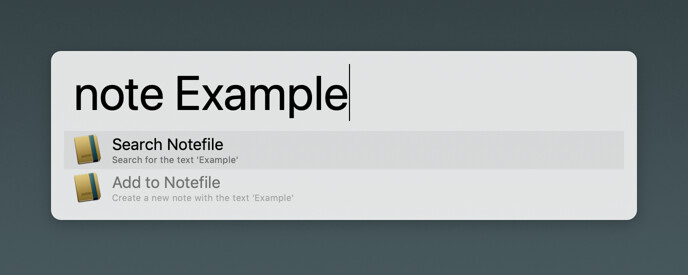Notefile Alfred Workflows
Requires a Mac with OS X, Notefile for Mac, Alfred 4, and the Alfred Powerpack.
This workflow will allow you to quickly add a note to Notefile, or search your notes, using Alfred.
To use these workflows, you will need Notefile for Mac, Alfred 4, and the Alfred Powerpack.
To install the workflows, just double-click them. Alfred will open and confirm that you want to import them. To use the workflows, activate Alfred, type “note” followed by a space, and then some text. You’ll get an “Add to Notefile” option to create a new note with the text you’ve entered, and you’ll see a list of existing notes that include that text.
Update history
New in version 1.1:
- Fixed issues with the “Search Notefile” workflow in recent versions of macOS. The workflow will now open Notefile and show the search results there.
- Updated for Alfred 4.