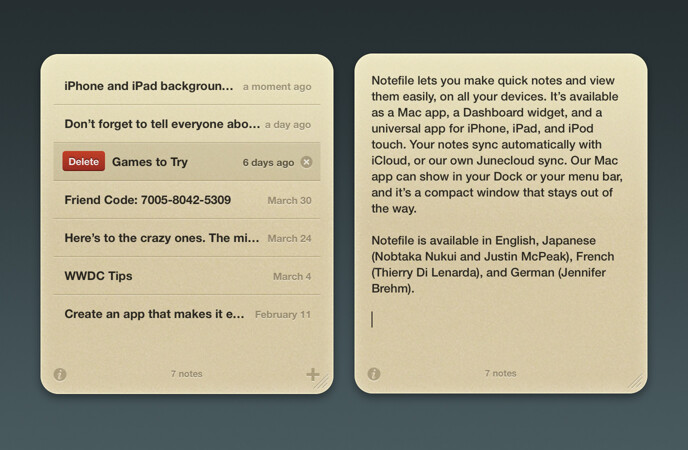Notefile 1.6.2 Dashboard Widget
Requires a Mac with OS X 10.6 or later.
Donations
Much of our software is free of charge. However if you find it useful we do ask that you consider a donation. Your donation makes it possible for us to keep making great software. Click here to donate now!
Need help?
If you have any questions, please see
Notefile Widget for Mac Help.
Notefile lets you make quick notes and view them easily, on all your devices. It’s available as a Mac app, a Dashboard widget, and a universal app for iPhone, iPad, and iPod touch. You can sync your notes with Junecloud sync.
Languages
Notefile is available in English, Japanese (Nobtaka Nukui and Justin McPeak), French (Thierry Di Lenarda), and German (Jennifer Brehm).
Update history
New in version 1.6.2
- Now compatible with OS X Yosemite (10.10).
- Slightly larger + button.
New in version 1.6.1
New in version 1.6
- Updated design to match Notefile 2.0 for iOS.
- Deals better with time zone changes.
- Fixed a bug where some text was not translated.
New in version 1.5
- Times are more specific, using text like “a moment ago” or “3 hours ago”.
- Now compatible with OS X Mavericks (10.9).
- A Mac with an Intel processor is now required.
New in version 1.4
- Text size: choose from various text sizes in the settings.
- Fixed a possible problem syncing with iCloud.
- Fixed a display problem in the sync settings when creating a new account.
- The icon is no longer blank in OS X 10.5.8.
New in version 1.3
- High resolution graphics: for the new MacBook Pro with Retina Display.
- iCloud sync: Dashboard doesn’t support iCloud syncing, but we’ve worked out a way to make it happen. Just buy our Mac app from the App Store, open it once, and make sure it’s syncing with iCloud. Now you can go back to using the widget if you prefer it, and it will sync with iCloud. Just make sure you’re logged out of Junecloud and it should work automatically.
- The Delete button now disappears if you move your mouse away from the row.
- Other minor tweaks and bug fixes.
- OS X 10.5.8 or later is now required.
New in version 1.2
- Tabs and multiple spaces are now supported.
- If there are too many syncing failures (due to an incorrect password, etc.) then the widget will stop trying to sync automatically.
- Settings are now saved correctly with the Mountain Lion beta or Safari 5.2 beta.
- Signed with our Developer ID for Mountain Lion’s Gatekeeper feature.
New in version 1.1.1
- Fixed a syncing bug that caused poor performance when multiple copies of the widget were open.
- Fixed a bug where the command key could get “stuck” if it was held down when leaving Dashboard.
- If there’s a syncing error, and you delete your email address, it will now be removed as expected.
- If syncing is slow, it will now try for a bit longer before it gives up.
- Fixed a potential display glitch.
New in version 1.1
New features:
- Search! Press ⌘F or click the top edge of the notes list to reveal the search field.
- Added support for redo (⇧⌘Z)
- Added keyboard shortcuts for creating a new note (⌘N) and returning to the list (⌘↩)
- Use your keyboard’s arrow keys to select a note, and press return to edit it. Note: in order to use a keyboard shortcut, the widget must be active. Click on it to make it active if necessary.
- If there’s a syncing error, the sync settings will now display automatically so you can fix the problem.
Syncing:
- Many improvements to syncing reliability.
- We’ve updated our Terms of Use to make it clear that we will only use your content “for the sole purpose of providing the Service”.
- You can now download a copy of your notes from junecloud.com/sync
- The OS version is now included when syncing, to help us improve the service.
Bug fixes and improvements:
- Fixed a bug where the widget would not automatically check for new versions.
- Various other minor bug fixes and subtle improvements.
1.0
Hide previous updates