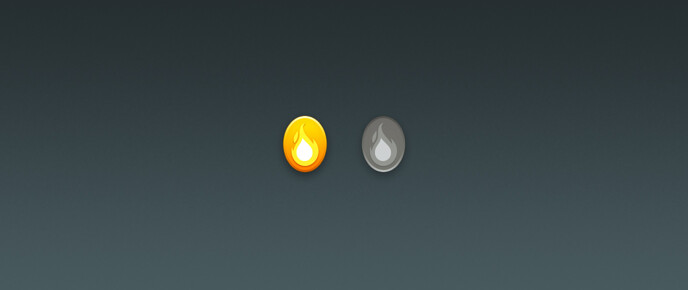Firewall Switch 2.5
Requires a Mac with OS X 10.4 through 10.10.
Donations
Much of our software is free of charge. However if you find it useful we do ask that you consider a donation. Your donation makes it possible for us to keep making great software. Click here to donate now!
This widget displays the current status of your firewall. Simply click the icon to switch your firewall on or off. On the back you can select an application to open automatically after you turn the firewall on. You can also double-click the widget to open the selected app immediately without switching the firewall status.
Credit goes to Felix for the idea.
New in version 2.5:
- Now compatible with OS X Yosemite (10.10).
- Updated for code signing changes in OS X 10.10 (Yosemite) and 10.9.5 (Mavericks).
New in version 2.4:
- Now compatible with OS X Mavericks (10.9).
New in version 2.3.1:
- Minor visual improvements, particularly for Macs with Retina Displays.
New in version 2.3:
- Beautiful new graphics for the MacBook Pro with Retina Display.
- Signed with our Developer ID for Mountain Lion’s Gatekeeper feature.
New in version 2.2:
- Now compatible with Lion (Mac OS X 10.7)
New in version 2.1.2:
- This is an important bug fix for a problem where the firewall may not be correctly toggled even though it appears to be.
New in version 2.1.1:
- Fixes a bug where the firewall setting may not stick after restarting the computer
New in version 2.1:
- Now supports Snow Leopard, in addition to Leopard and Tiger
New in version 2.0:
- Now compatible with both Leopard and Tiger
- No longer opens System Preferences if you’re using Leopard and logged in as an admin user
- Improved graphics look nicer, make the off state more clear, and make the settings easier to use
- Now you can just double-click the widget if you want to open your selected app without toggling the switch (instead of holding O and clicking)
New in version 1.2:
New in version 1.1:
- Now works regardless of your language settings!
Hide previous updates