The Future of Deliveries Deliveries began as a hobby—it was first released as a Dashboard widget named “Apple…
Order Status widget for Amazon and Apple: beta available now!
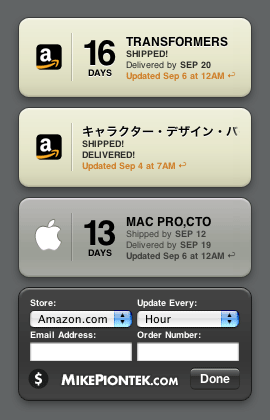
I mentioned the other day that I was working on a new Order Status widget for Amazon. Well, it occurred to me that it shared most of the same code with my Apple Order Status widget, and hey, why clutter up the widget bar when I can have one multi-purpose widget? It’s every bit as easy to use, and you can still keep multiple widgets open to track different orders. This also paves the way for adding more stores in the future, if the need (or want) arises.
Here’s what’s new:
- Select from Apple.com (including all international stores), Amazon.com, Amazon.ca, Amazon.co.uk, Amazon.co.jp, Amazon.de, Amazon.at, and Amazon.fr.
- Amazon passwords can be stored securely in your keychain (or not saved at all if you prefer).
- The appearance has been subtly tweaked to look much better on a wider range of display settings. If the small version of the widget looked awful for you before, it should look much better now!
- The fields are a bit larger to make it easier to enter your information.
- The widget size setting has been removed from the back and replaced with a + or - button that fades in on the front when you move your mouse over the widget. This way you can toggle the size quickly whenever you like.
- Just like the latest version of Apple Order Status, it will check online for an update if it fails to find your order.
- Don’t worry, it’s still completely free! That dollar sign button is just there so you can donate, if you appreciate my work. You can even donate without spending a penny extra. See here for details.
Click the item name to view other shipments in the order, or hover over a name to show the full list of items in that shipment.
Updated September 8th: I’ve posted a new version with many bug fixes and little improvements. Here are the most significant changes:
- You can now enter a blank password without being asked over and over. Very helpful if you accidentally select the wrong store or something!
- Added a German localization courtesy of Jennifer Brehm.
- I believe the Austrian Amazon.at store will work now, though I still haven’t found anyone to test it.
- Joyo.com has been removed from the widget. The entire web site is drastically different from the other Amazon sites, making it incompatible.
Updated September 17th:
- You can now change the width of the widget to any size you like!
- Improved the reliability of delivery dates in some situations.
- The number of items or shipments in the order is now displayed before the item name. Hopefully this will make it a little more clear that you can click the item name to flip through them!
- Apple store orders are now checked over a secure connection.
- Added a Dutch localization courtesy of Tim Van Damme.
Download Order Status here! Requires Mac OS X 10.4 or later.
View more
Mac
An update on our apps It’s been a while since we shared an update on everything we’re working on. With iOS 15…
Upcoming changes to Deliveries Deliveries 9.2 will be available soon, and we wanted to let you know about some changes…
Deliveries 9 will arrive September 30 Deliveries 9 will be available this Wednesday, September 30, for iPhone, iPad, Apple…


Comments
This entry has 4 comments.
Chris McElligott wrote on September 7, 2006:
Loving the Apple Store order stats widget, using now it to track my 20" iMac shipment.
effzehn wrote on September 7, 2006:
Great little app. Thanks! Time will tell if this one will become standard in my dashfolio :-)
Nathan Taylor wrote on September 11, 2006:
The widget claims it cannot find my order, but clicking the apple logo takes me to my order page just fine. The issue here is that my order is partially shipped.
nathan mcinturf wrote on September 11, 2006:
I had trouble connecting to apple with the earlier version of the widget, but with the new beta I was able to connect just fine. Works great for seeing multiple shipments too! thanks for creating it!