The Future of Deliveries Deliveries began as a hobby—it was first released as a Dashboard widget named “Apple…
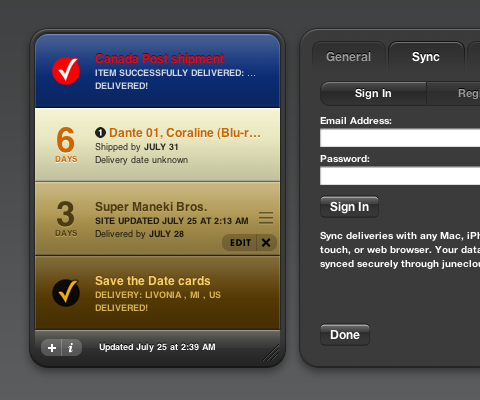
Delivery Status for Mac 5.0 beta 8 (closed)
This beta is now closed. Thanks everyone for your help!
Thanks for your interest in beta testing Delivery Status!
Things you can help with:
- Of course, if you run into any problems please let me know. If you have a problem, open the Console app, look for any relevant errors there, and send them to me along with a detailed description of the problem and what you were doing when it happened.
- I have only tested on 10.4.11 and 10.5.7. If you are using anything in between (10.5 through 10.5.6) I would love to hear if everything works for you. Especially if you are still using Safari 3 (since upgrading Safari also affects Dashboard in Leopard). In particular, let me know if syncing works for you. If you add a delivery through your iPhone or the web site, does it open automatically when you refresh the widget?
- I’m deliberately not giving too much info on how the new interface works. I’m hoping it’s pretty easy to figure out for most people. If you have a hard time with anything please let me know!
Please note:
- This widget was designed to keep fully in sync with the iPhone app, but you won’t get the full benefits of this feature unless you are also beta testing Delivery Status touch 3.0. Deliveries you add elsewhere will be automatically opened in the widget regardless, but if you delete a delivery from the iPhone app it will not be deleted from the widget. If you delete the delivery from our web site then it will be automatically deleted from the widget.
- Syncing now requires Leopard—it is not longer available in Tiger.
- There’s a lot of new text in this version, and it has not been localized yet.
Release notes:
- Delivery Status has been completely redesigned with a new all-in-one format that integrates more closely with our iPhone and iPod touch app.
- Synced deliveries are now opened automatically, and deletions are synced as well. Mac OS X 10.5 or later is now required for syncing.
- You can now add deliveries from unsupported companies by selecting “Other”. Enter any information that you have, including a name, tracking number, web site, and date. Delivery Status will show a countdown, and track the web site for changes.
- The history now includes item names from Amazon, Apple, and Google, so the delivery you’re looking for should be much easier to find.
- The time format will now respect your system settings.
- You can now create a new sync account directly from the widget.
- Improved results for DHL Germany, Hermes, TNT Post Netherlands, and RoyalMail.
- Nintendo has been removed as their order status is no longer available.
Update I’ve just posted beta 2:
- Fixed a bug where FedEx deliveries would not load.
- The “Days” text is a bit larger now.
- Ampersands in item names will now display correctly.
- Clicking in an empty area of the scroll bar will now scroll one delivery at a time. (I haven’t had a chance to test this in Tiger or Snow Leopard—please let me know whether it works if you can!)
- Other small bug fixes.
Update Here’s beta 3:
- Fixed Hermes (HLG).
- Added a fix for Apple’s odd ship dates that are actually a delivery date.
- You will now get a warning if you don’t fill out all the required fields (just like the iPhone app). Note that there are no required fields for “Other” deliveries, so you can use this type if you want to make note of a delivery you don’t have a tracking number for yet.
- The password field is now automatically filled in whenever you change your email address (assuming you had previously saved a password for that account).
- Countdowns will now update immediately when opening Dashboard, even if the status hasn’t refreshed. This makes the countdown more accurate, especially when you have Delivery Status set to update less often.
- Updated the German, French, Italian, Japanese, and Dutch translations.
- Date and time displays will now respect your settings. For example times will be 24 hour, or the day will come before the month, if appropriate.
- Fixed a bug where the widget would constantly attempt to sync if you did not have an internet connection.
- USPS is now labeled US Postal Service.
Update Beta 4 is now available:
- Improved results for GLS and Amazon.
- Added a larger text option.
- The widget will no longer expand for a new delivery if doing so would push it off the screen.
- Improved the upgrade process from 4.x—it will now automatically re-sync on the first run.
- Fixed a bug where you might be told a field was required when it was not.
- Various adjustments for “Other” deliveries, fixing inconsistencies when changing time zones or syncing.
- Clicking the “please consider a donation” link now opens the donation screen, not the tracking page.
- Finished the Swedish and Norwegian translations, fixed some errors in the other translations.
Update Beta 5 is now available:
- Actually fixed a bug where you might be told a field was required when it was not. I think.
Update Beta 6 is up:
- Improvements for Poste Italiane, Posten Norway, Amazon.
- Fixed a bug where saved passwords were not always filled in automatically.
- You can now click the status text at the bottom of the widget at any time—useful if a delivery gets “stuck”.
- Improved Growl handling of error messages.
- Changed the colors for FedEx and TNT—to better differentiate them now that the logos no longer used.
- Some subtle icon tweaks.
Update Beta 7 is up now:
- The “click to enter your password” link now works correctly.
- Growl notifications now use the Delivery Status icon.
- Localization improvements.
Update Beta 8:
- The “Edit” button is now localized.
- Fixed a bug where clicking the drag handle without moving it could remove the delivery. It wouldn’t disappear immediately, and some odd things could happen in the meantime.
Download Delivery Status for Mac 5.0 beta 8
View more
Mac
An update on our apps It’s been a while since we shared an update on everything we’re working on. With iOS 15…
Upcoming changes to Deliveries Deliveries 9.2 will be available soon, and we wanted to let you know about some changes…
Deliveries 9 will arrive September 30 Deliveries 9 will be available this Wednesday, September 30, for iPhone, iPad, Apple…


Comments
This entry has 45 comments.
Aleks wrote on July 25, 2009:
How can I test one for iPhone ?
btw, will upgrade from current version free or paid on iPhone?
Thanks
Mike Piontek wrote on July 25, 2009:
Apple only allows developers to have a limited number of iPhone beta testers. Unfortunately we don’t have room for any more right now.
The update will be free! It will require iPhone OS 3.0.
Michael Sheets wrote on July 25, 2009:
The FedEx delivery I currently have never shows any info, it just spins forever. Any info I need to give you?
Mike Piontek wrote on July 26, 2009:
Michael: No need, I actually spotted that bug within two minutes of posting the beta! I’ve got it fixed here along with a few other small issues I’ve discovered… I’ll most likely have an update posted later today.
Michael Sheets wrote on July 26, 2009:
Cool thanks. :)
Oliver Busch wrote on July 27, 2009:
Please add DB Schenker tracking…
www.dbschenker.com/site/…enker/com/en/start.html
European orders from Apple Store online now seem to use this.
Additionally, the Apple (by zip code) is missing the icon in front of the descriptive text.
Is this on purpose?
Cheers, Oliver
Oliver Busch wrote on July 27, 2009:
I love the new UI, btw.
Now the sync feature makes much more sense with the widget.
jasmu wrote on July 27, 2009:
hey,
the beta 2 doesn’t work well with amazon.de. i have to enter a password, the old version didn’t needed a pw.
dhl germany in the contrary worked.
ssp wrote on July 27, 2009:
I like the new unified UI.
What needs a bit more attention is the widget’s behaviour when used at the bottom of the screen. As adding a new delivery will grow the widget downwards only it means that parts of the widget are moved off-screen when adding a new delivery for example. Taking the screen size into account and growing the widget upwards in that situation would be helpful (of course shrinking back to the correct original position nonetheless would be a good idea).
Mike Piontek wrote on July 27, 2009:
Oliver Busch: We got rid of the “in transit” icon. It was confusing for some people and didn’t convey any useful information. The only reason we were using it was because in the iPhone app, tapping the icon was how you could access your tracking details online. We’ve changed the way that works so we only display an icon if there’s an error or the package has been delivered. (Of course the countdown is also displayed if possible.) I think this makes things more clear, and leaves more room for useful information.
jasmu: Your password was always required, it was just that if you saved it in the keychain you would not see a field to enter it. If you had not saved your password you would be prompted for it the first time. Now that you’ve entered your password in the new widget it should be filled in for you next time. That said I just thought of an additional improvement I can make to this.
ssp: Make sure you have the latest version as the first beta had a bug with auto resizing. It does take the screen size into account (it won’t grow bigger than your screen), but unfortunately there’s no way to know where on the screen a widget is placed. However, if you shrink the widget to make the scrollbar appear, it won’t expand at all. Try using it for a while and if you think it’s still a problem let me know. If I can’t find a way to make it smarter I can always make the auto resizing an option you can turn off.
ssp wrote on July 28, 2009:
The issue I was referring to was definitely the one with the lack of knowledge about the on-screen position. That’s certainly a rather lame restriction of the Dashboard but still is a problem as _I_ certainly want to place the Delivery Status widget at the bottom of the screen.
Perhaps the widget’s design would benefit from making the settings and delivery adding pages as small as possible. The current version certainly needs a lot more space thatn that in previous versions of the widget and it seems to have quite a bit of vertical blank space as well. I rarely have more than one or two deliveries to track, so I’m not really concerned about the height of the normal display area, but whenever I want to track something I (obviously) need to add the delivery first. So I need to see the Add Delivery ‘page’ which currently is so tall that I cannot use the widget in the bottom quarter of the screen.
A squared wrote on July 28, 2009:
[…] but unfortunately there’s no way to know where on the screen a widget is placed […]
The current position for each widget is actually present in the Dashboard plist (pos-x & pos-y):
> defaults read com.apple.dashboard layer-gadgets
Obviously you don’t want to open shell access for the widget just for that but you might be able to stick this into the bundle somehow…
Simon wrote on July 30, 2009:
Absolutely love the new (G)UI. Works flawless with UPS and Apple tracking!
Looking forward to the new iPhone app!
Aleks wrote on August 1, 2009:
Hi,
FOr some reason DHL mail innovations are broken (it’s like UPS shipping via USPS for delivery, but DHL)… it’s most likely something new
Aleks wrote on August 1, 2009:
Oh, another thing - every time widget opens, there is one item which is doubled… nor iphone, nor your website shows doubles…
also, it would be nice to delete tracking while it’s still loading, not after loading completes.
Ingrid wrote on August 6, 2009:
Hermes Logistik Gruppe Germany is not working anymore. Could you please fix that? Tracking via the HLG website is working, but Delivery Status says it can’t contact HLG.
Gert wrote on August 14, 2009:
I confirm Ingrid’s post. Hermes is not working anymore … please fix soon.
Mike Piontek wrote on August 14, 2009:
Aleks: I’m not aware of any service called DHL Mail Innovations. I’m fairly certain all the DHL options we support are working correctly. If you need help please send us an email.
If you’re getting duplicate items I recommend deleting both items and then re-adding it.
I’m not sure what you mean about deleting an item while it’s still loading—I have no problem doing this. There are some situations where the controls may not appear right away—if you move your mouse off the widget and then back on it should bring them up. I believe this is a quirk with Dashboard rather than the widget, but if I can figure out a way to improve it I will.
Ingrid and Gert: I’m sorry for the troubles with HLG—they updated their site recently and that’s causing problems with Delivery Status. I’ll have a new beta available soon.
sam wrote on August 16, 2009:
This is just awesome ! Thanks Mike !
Tuomas wrote on August 26, 2009:
I reverted back to 4.8.3 because 5.0 doesn’t have company logos for the items you are tracking (i.e. Apple is just a grey bar without a logo). It might be more difficult to see at a glance which is which. Otherwise I love the UI and hope the logos will be back.
Gert wrote on August 28, 2009:
I just downloaded b2 and realized that Hermes still isn’t working!? In the Infobox it also says b2 still … Is there a problem with the downloadlink maybe?
Gert wrote on August 28, 2009:
sorry I downloaded b3 of course …
Mike Piontek wrote on August 28, 2009:
Sorry Gert—it was actually beta 2 that you downloaded, it was a mistake on my end. Please download it again—beta 3 is posted now!
Gert wrote on August 31, 2009:
Hi Mike, thanks now the Widget is working perfect again. Do you have a rough estimate when there will be a new version for the iPhone? (I have to track Hermes on my iPhone very often)
scott wrote on August 31, 2009:
I love the new unified widget, excellent idea, and makes a great widget even better. Only thing i miss is the magnifying glass to make it a step bigger. on a 30” screen with it’s more-dense-than-average pixels, I find myself straining to read the fine print.
Matthias Dörfler wrote on September 1, 2009:
There is a bug in “Delivery Status for Mac 5.0 beta 3 (updated)”
you need no password for DHL (Deutschland) only “Sendungscode” und “PLZ der Lieferadresse”
Mike Piontek wrote on September 2, 2009:
Gert: If all does as planned we’ll submit it to Apple before the end of the week. Unfortunately we don’t know how long it will take them to approve it, but they usually take about two weeks.
Scott: The next beta will have a larger text option!
Matthias: I found this bug myself yesterday—I’ll have it fixed in the next beta, which will be available soon.
Mark G wrote on September 3, 2009:
Mike,
I don’t know if this is the same bug Matthias is refering to, but the last package I had entered was from Amazon.com and I deleted it after receiving the package. Now today when I went to add a new package, it defaulted to Amazon.com in the “delivery from” drop down but when I change it to UPS and enter my tracking number, it tells me “Email address & password required” will not track the package. I tried deleting the plist file but still same result.
Mike Piontek wrote on September 3, 2009:
That’s the same bug. I should have a new beta online later today. If you need a quick workaround, add the delivery through junecloud.com/sync/
Mark G wrote on September 3, 2009:
Mike, I just updated to beta 4 and am still having the same issue with it saying “Email & password are required” when changing the “Delivery from” from (where it defaulted) Amazon.com to UPS and trying to add a tracking number.
Mike Piontek wrote on September 3, 2009:
Ah, you’re absolutely right. Dumb mistake on my part. I think I have it fixed properly now, I’ll have another update later tonight.
Michiel Houtman wrote on September 4, 2009:
i could t&t in the delivery widget 4 dhl germany.
i still can with the iphone app, but not anymore with delivery 5.0b5. it sends me to this page:
nolp.dhl.de/nextt-online-public/ …………
also poste italiane is not functional. it sends the widget to:
javapc.poste.it/tracking…ing&Method=Tracking
any idea
Mike Piontek wrote on September 5, 2009:
Michiel, I’m not seeing any problems with DHL. Can you be more specific about which DHL option you’re using, or even email us a tracking number if you don’t mind sharing it? Note that DHL Express is not supported currently, so if that’s the type of shipment you’re trying to track it won’t work.
I’m working on improving Poste Italiane for the next update. Thank you!
Scott wrote on September 5, 2009:
Thanks for adding the option for larger text! That kind of response from a developer is why i am a DeliveryStatus evangelist. Keep up the good work!
Sam wrote on September 6, 2009:
Hi,
this new version is pretty awesome !
Can you add the French piste tracking ?
Www.coliposte.net
Chris Messina wrote on September 7, 2009:
This looks great — but, when I installed it, it deleted the four trackers I had running! Sadface! Maybe you should offer a warning that this version overwrites your existing trackers?
Chris Messina wrote on September 7, 2009:
Oh… nevermind. They’re saved in package histories…! Phew!
Still, a more prominent note about that would be great!
noda wrote on September 8, 2009:
Addition of french delivery services like Coliposte or Kiala would be awesome!
Or if maybe implement a way to add our custom tracking site (you use XML transformation right?)
;)
mhoutman wrote on September 8, 2009:
mike, poste italiane is working now. thx. michiel
Ralph wrote on September 18, 2009:
Just downloaded beta 7 and i like it already!
Steve Currington wrote on September 22, 2009:
Would be nice to be able to track parcels/items from:
New Zealand Post
Their Track and Trace website is www.nzpost.co.nz/trackandtrace
and NZCouriers
their track and trace web page is www.nzcouriers.co.nz/html/tt_popup.html
Florian wrote on September 22, 2009:
Thank you for this wonderful piece of software. I really like the widget.
I am currently running beta 7 and realized, that DPD (Germany) is not working correctly. DeliveryStatus cannot connect to DPD.
Mike Piontek wrote on September 22, 2009:
I don’t see any problems with DPD here. Click on the delivery to open it in your browser—you may see more details about why your shipment is not found there.
I did just discover a bug where you may see a “password required” message instead of “not found”. This shouldn’t have any other effects though, it’s just showing the wrong text. I’ll have it fixed tomorrow.
Florian wrote on September 22, 2009:
Thanks for the fast reply. If I click on the delivery I am forwarded to DPD and can see all the details about the shipment. So this is fine, but DeliveryStatus still shows the message that it cannot connect to DPD and that DPD is not available. Really wired ;-)
Mike Piontek wrote on September 22, 2009:
If you don’t mind sharing your tracking number, send me an email with it and I’ll see if I can figure out what’s wrong. You may also wanted to try clicking the “Updated…” text at the bottom of the widget to refresh, or click on the widget, then press command-R to completely reload it.