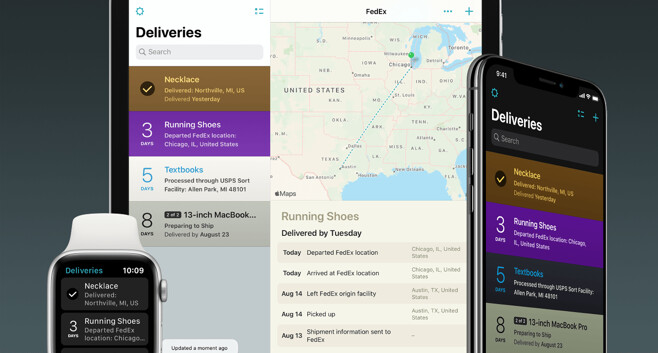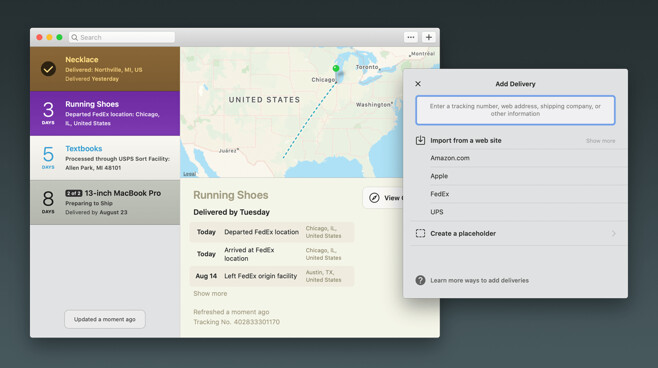The Future of Deliveries Deliveries began as a hobby—it was first released as a Dashboard widget named “Apple…
Deliveries 9 is Preparing to Ship
We’ve been hard at work on a big update to Deliveries, and we’re excited to announce that it’s almost ready. Because there are a lot of big changes, we wanted to give everyone a look at what’s on the way.
Flexible pricing with subscriptions
We have so many wonderful customers, but most people have never tried Deliveries. We know a big part of that has always been the upfront cost: the current price of $4.99 for the iOS app and $4.99 for the Mac app is a lot to ask before you’ve even had a chance to figure out if it does what you want it to do. Subscriptions will make it possible to download the app on all your devices and try it for a month, or even a full year, for less than it would have cost to buy both versions. If you cancel your subscription, you’ll still be able to finish tracking any packages you previously added, and look up your past shipments if you need to.
If you previously purchased Deliveries, you can continue using most features without a subscription. You’ll be able to add new Deliveries and sync with iCloud. You will need a subscription to sync with Junecloud, and we may add other features in the future that require a subscription. However, you’ll also receive a complimentary subscription based on your purchase date—so you’ll have anywhere from 3 months to 18 months to enjoy all the features of the app before you need to even consider paying for a subscription.
See our subscriptions page for more details. Pricing will be announced at a future time.
A fresh look, including dark mode
We’ve redesigned every icon and touched up nearly every pixel to make sure Deliveries looks as good as possible on the latest devices. We’ve added support for dark mode on iOS, and we made sure the app looks the best it can at your preferred text size. Dark mode on macOS has also been improved. This new look is more than an aesthetic change: your list of deliveries now shows more relevant information at a glance, and the detail view better emphasizes the most important information.
Full tracking history
For supported services, you can now view the complete tracking history right in the app. This makes it faster to see exactly what’s going on with your shipment if the latest status doesn’t tell you everything you need to know. You’ll see the last few updates by default, and there’s a button to reveal the rest.
Faster ways to add shipments
We’ve added new options to import deliveries from some popular web sites. You can drag a message from Mail and drop it onto Deliveries to automatically find tracking numbers. Our email forwarding service, now called Mail to Deliveries, is much easier to use. We’ve also made a number of smaller improvements to make adding deliveries easier and faster. Of course we also still offer our Add to Deliveries extension so you can quickly add shipments from most popular web browsers.
Many other improvements
You can archive or share multiple deliveries at once. You can drag a delivery to Files to save a copy of it. Syncing is faster and more reliable, and you can even sync with both iCloud and Junecloud if you like. There’s a new option to export a backup of all your deliveries at once. Item name suggestions make it faster to label your shipments. Keyboard and trackpad support is significantly improved on iPad. We’re not exaggerating when we tell you the list of changes is literally too long for the App Store.
So when will it arrive?
We don’t have an expected delivery date yet, but Deliveries 9 is preparing to ship. We’ll let you know once it’s on the way.
View more
Mac
An update on our apps It’s been a while since we shared an update on everything we’re working on. With iOS 15…
Upcoming changes to Deliveries Deliveries 9.2 will be available soon, and we wanted to let you know about some changes…
Deliveries 9 will arrive September 30 Deliveries 9 will be available this Wednesday, September 30, for iPhone, iPad, Apple…