The Future of Deliveries Deliveries began as a hobby—it was first released as a Dashboard widget named “Apple…
Create Clean Archive Automator action
I frequently archive files to to post them online or email them to others. The zip files created by Mac OS X contain the resource fork and .DS_Store files that are only used Macs. This is great if you’re sending files to another Mac user because you know everything will be preserved. Unfortunately, however, a whole lot of people aren’t Mac users, and if their operating system is set to display hidden files, they’re going to see an awful mess.
StuffIt Deluxe, thankfully, provides an option to exclude these hidden files, as well as a great contextual menu plug-in so you can easily create exactly the types of archives you want. Unfortunately it does not provide an easy way to switch back and forth between including the Mac-specific files and not including them. Even worse, StuffIt Deluxe can’t edit zip files created by OS X.
This is where my new Create Clean Archive Automator action comes in. Just save it as a Finder plug-in and it’s as easy to access as the built-in archive option, so you can create clean archives with a single click. Even better, the zip files it creates can be fully edited with StuffIt Deluxe. This is going to make things much easier for me… Hopefully it will for you too!
I’ve also updated my Make Names Web-Friendly Automator action to make it a bit, uh, friendlier.
View more
Mac
An update on our apps It’s been a while since we shared an update on everything we’re working on. With iOS 15…
Upcoming changes to Deliveries Deliveries 9.2 will be available soon, and we wanted to let you know about some changes…
Deliveries 9 will arrive September 30 Deliveries 9 will be available this Wednesday, September 30, for iPhone, iPad, Apple…
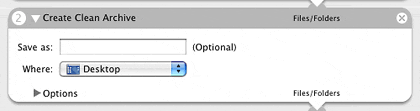


Comments
This entry has 2 comments.
milke wrote on October 1, 2006:
Hi Mike,
I’ve just surfed to your site, googling for something about archiving on Mac OS X in general. I hope you wouldn’t mind me doing a little advert here for my app called Springy. You can find more about it at www.springyarchver.com. I think you’ll find a lot of things about archiving on Mac OS X there that you’re missing at the moment. It’s still just 1.0 (1.0.1 actually), but I intend to make it grow further.
Regards,
Milke
Brandy wrote on November 29, 2006:
The one thing that would make this application more useful would be automatically saving archive in the same location as the file/folder to be archived, like the standard ‘Create Archive’ built in. I don’t like having to choose the folder to save my archive in every time.
If I can already do this, and I’m just missing something, please let me know!