The Future of Deliveries Deliveries began as a hobby—it was first released as a Dashboard widget named “Apple…
Apple Order Status Widget
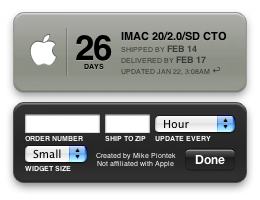
I ordered a new Mac the other day. Pretty much my dream computer: an iMac Intel Core Duo, with dual 2.0GHz processors, a 20" display, a 500GB hard drive, 2GB RAM, and 256MB VRAM. And I'm dying to get my hands on it. Problem is, when you get the 500GB hard drive… It takes 3-4 weeks to ship. Needless to say I'm a bit anxious.
I've been checking Apple's Order Status page constantly in hopes that they'll bump up the shipping date a little bit. It certainly wouldn't be unheard of. It's gotten a bit ridiculous how often I check though, and I got to thinking that I'd actually waste less time if I built a Dashboard widget to check the site for me.
So here it is. Just enter your order number and zip code on the back, and tell it how often to update. If it's a little to small for you, there's an option for a larger size. If your order has an estimated shipping date, you'll get a nice big countdown. Stop by my Mac Goodies section to download and read more.
Update: Apple Order Status has been selected as Apple's featured Dashboard widget! Thanks also to Lifehacker and the Apple Blog for the mentions. I've gotten a few kind emails as well. Glad to hear so many people are enjoying it!
View more
Mac
An update on our apps It’s been a while since we shared an update on everything we’re working on. With iOS 15…
Upcoming changes to Deliveries Deliveries 9.2 will be available soon, and we wanted to let you know about some changes…
Deliveries 9 will arrive September 30 Deliveries 9 will be available this Wednesday, September 30, for iPhone, iPad, Apple…


Comments
This entry has 22 comments.
James Craig wrote on January 25, 2006:
I ordered a new MacBook on the 10th. But, since I ordered a spare battery (have to be away for a while) and the battery ships a month after the laptop, there are two dates on the order status (same order #). The widget reads the first (and latest) shipping date. Of course this isn’t encouraging at all.
Eric Shepherd wrote on January 25, 2006:
All I get is "Contacting Apple Store…", which never goes away. This is on an iMac Core Duo machine.
Mike Piontek wrote on January 26, 2006:
I’m aware of the problem with multiple items. I’ve sent you an email about it, James. If anyone else would like to help, please contact me.
Eric, since I don’t have my new iMac yet, I can’t test this on a Core Duo, but it would surprise me if there’s anything about the computer itself preventing it from working. You might try simply reloading the widget by clicking on it and pressing command-R. If you still have the same problem, please verify that you can access https://store.apple.com directly in your browser. If you can’t, it’s a connection issue that’s out of my hands.
If you continue to have problems, send me an email and I’ll see what I can do!
Jim Dovey wrote on January 26, 2006:
Mike, I’m sending you a separate email about this, along with a tweaked javascript file, but for anyone using this in the UK or Canada, or indeed anywhere that has postal codes with spaces in them, you’ll likely find that this widget doesn’t work. No fear, it’s just a URL-encoding thing, which (until a fix is released) you can do manually, by replacing the space with ’%20’. So, instead of typing:
AB12 3CD
…you should type:
AB12%203CD
Your order should now show up.
However, on my already-shipped order, I’m seeing the order details appear, but shipping & delivery are listed as unknown. That one I’m not so sure how to fix.
Cheers,
-Jim
Eric Shepherd wrote on January 26, 2006:
Reloading the widget doesn’t seem to work. I can go to the Apple Store order status page manually to get my status just fine, so I know that’s not the problem.
I’m still waiting for my iMac Core Duo myself — this one is the unit Apple sent me to replace my DTK box. Kinda on the skimpy side, configuration-wise. A little disappointing to go from a 3.6 GHz P4 to the Core Duo 1.67 with half as much memory and a SuperDrive that’s half the speed of the one that was in the DTK box (the DTK had a 16x SuperDrive — wow!).
Anyway… Apple Store says my personal fully-loaded iMac won’t ship until February 15th, which is why I want this widget. :)
Mike Piontek wrote on January 26, 2006:
Very strange, Eric. If you’re willing to email me your order number and zip code, or a copy of your Order Details page (you must go through that link specifically, and you must use the "Single order lookup") then I may be able to help you out.
Mike Piontek wrote on January 28, 2006:
Version 1.1 is now up, which addresses most of the issues in the comments here! Multiple orders are supported, postal codes with spaces are handled correctly, and already-shipped orders are more consistently displayed as such, with a link to a tracking page where applicable. Sadly I could not fix the biggest problem: my iMac order still has 20 days to go.
Thanks everyone for your help!
Stu wrote on January 31, 2006:
Was working till Friday, then this weekend it would hang on trying to connect and today item not found. Click Apple and page opens with current info. I don’t know if others have it working currently. Was a Perfect Widget, Good Job. Hope it’s resolved soon, I still @ 26 days and counting.
Mike Piontek wrote on February 1, 2006:
I’ve posted another small update that improves reliability, solving the problem that Stu and some others were having.
Mike Piontek wrote on February 8, 2006:
My iMac Core Duo has arrived, so I’ve finally had the opportunity to test this widget on an Intel Mac. For some reason the whole web page just doesn’t always load when it’s searching for items. It seems to be a Dashboard issue unique to these computers; I never had this happen before. It seems completely random as well; if I simply reload the widget enough it will work eventually.
Fortunately I have found a simple workaround using XMLHttpRequest, something I should have done from the start. The change has a nice bonus side effect, too: the widget now uses a fair bit less memory, since it no longer requires system access to curl. It even runs in Safari now, aside from some visual quirks, and will most likely work in KDE4 when widget support is added.
Update: this new version has now been posted on the site!
Ross wrote on February 28, 2006:
Hi Mike, enjoying your new machine?
Is Rosetta cool with Photoshop? Or is it majorly sluggish?
Mike Piontek wrote on March 1, 2006:
Yes, the iMac is awesome! Photoshop runs quite well considering it’s emulated. I have a 1.2GHz iBook G4 with 1.25GB RAM and it’s quite a bit faster than that… More than adequate for the heavy web design work I do. Rosetta is completely transparent. Universal apps are just amazingly fast. Gorgeous screen that’s easy to adjust. For me it’s really the perfect computer.
Rasmus wrote on March 5, 2006:
Unfortunately it doesn’t work with my order from Apple Store Japan :( Seems to be a nice widget though…
Alan wrote on March 7, 2006:
This looks yummy, I’m trying to think of something I can order just so I can use the widget!
Jonathan wrote on April 10, 2006:
Hello Mike,
I’ve just ordered a Mac Mini on The (Swiss) Store. Does the widget for people living in switzerland? Our ZIP shape looks like 1234 (without any space or letter)… Because, when i insert my order number (w…) and my ZIP, i’m answered that it couldn’t connect… (Command-R doesn’t change anything)
Kind regards
Jonathan (again) wrote on April 10, 2006:
uhh… it suddenly seems to work. :-)
Thank you anyway ;-)
Jonathan wrote on April 13, 2006:
doesn’t work anymore now that my macmini has been shipped. No way to track it… :-(( Anybody know how i can do it? thanks
Mike Piontek wrote on April 20, 2006:
You can use the excellent Package Tracker widget to track your order after it has shipped! I’ve also just released an update that should fix the occasional connection problems you were having. I noticed the same problem too.
Universe Man wrote on August 21, 2006:
Started using it a couple of weeks ago. It was working until about 5 days ago. Now it says "couldn’t connect" every time.
Mike Piontek wrote on August 24, 2006:
Unfortunately Apple made a change to their store and I haven’t been able to get it working again. Please see here for more information.
Brant Sears wrote on January 2, 2007:
I just started using your widget to track my new MacBook Pro that I ordered from the Apple Store. I ordered it using a developer’s discount and with a bunch of custom options - and I ordered it during the holidays. So, I expect that it will take a while - but this computer is the one I’ve been waiting for to replace my aging Titanium Powerbook G4.
The widget seems to work great. Thanks!
Antique wrote on July 13, 2007:
Hi. Me very much to like here. I shall advise this site to the friends.
I am sorry for my English. I only learn this language.