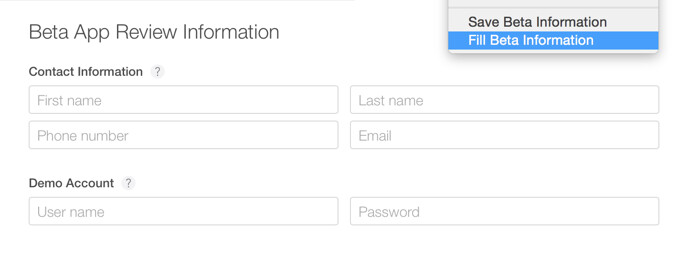BetaFill 1.1
This extension is no longer needed with the latest changes to iTunes Connect.
Donations
Much of our software is free of charge. However if you find it useful we do ask that you consider a donation. Your donation makes it possible for us to keep making great software. Click here to donate now!
This extension is for iOS developers using Apple’s TestFlight. Every time you submit a new beta for review, there is a “Beta Information” section that has to be filled out. All of the fields are blank even though you’ve filled out all of the same info before, possibly dozens of times. BetaFill lets you quickly save that info so you can fill it in with one click next time.
It is my sincere hope that I wasted two four hours making this and it will no longer be needed soon.
How to use it
In iTunes Connect, go to an app page with “Version Information” or “TestFlight Beta Information” filled out. Right-click (or control-click, or click with two fingers) and choose “Save Beta Information”. Next time you have an empty form, right-click and choose “Fill Beta Information”. If you’ve ever saved info for the current app, it will fill in that info—otherwise it will fill in the last info you saved for any app.
Safari will store your data securely in the OS X keychain.
Update history
New in version 1.0
- iTunes Connect will now recognize that the fields have been filled in.
- The Description, Marketing URL, and Privacy Policy URL fields are now included. Because of that references to “Beta App Review Information” now just say “Beta Information”.
- Now works with the main “Version Information” page, so you can save the data there to fill in on the beta page.
- The contextual menu options are now hidden on pages where they don’t apply. The “Fill Beta Information” option is also hidden if there is no information saved.