The Future of Deliveries Deliveries began as a hobby—it was first released as a Dashboard widget named “Apple…
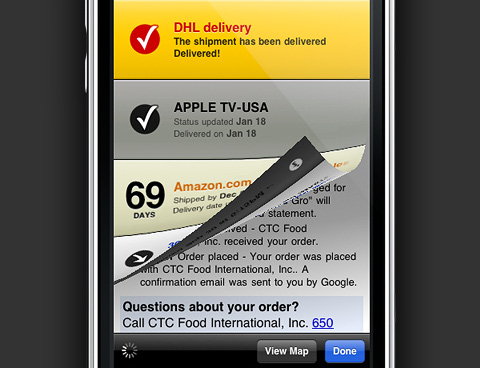
A Preview of Delivery Status touch 2.0
Delivery Status touch has been available for just over a month now, and we’ve had quite a few emails with suggestions already. I actually had a lengthy to do list before I even submitted the initial release to Apple, and most of the things people have asked for are already on that list. I’m very happy with version 1.0, but I very much consider it a foundation to build on further—it’s a beginning. So here are some things coming soon to Delivery Status touch:
View full delivery details directly in the app. Tap the icon on the left side of a delivery and the page will peel up to show the complete details. A single tap will take you back. With services like Amazon and Google Checkout, you don’t even have to waste time logging in again.
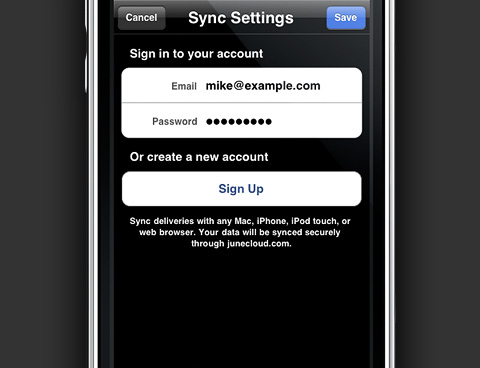
Full, automatic syncing. When you add a delivery to the widget, it will appear in Delivery Status touch next time you use it. When you add a delivery to the app, it will appear in the widget’s history. Automatically. You can also add deliveries using any web browser, or sync your widget history between multiple computers.
A new icon. The response to the delivery truck icon has certainly been interesting! Some people really love it, and some people absolutely hate it. We thought the idea of a delivery truck was fun and unique, but some people though the truck looked more like a bus or even a garbage truck—just they just didn’t see the connection with a package tracking app. After a long debate we’ve settled on a new icon, and I have to say I like this one even more. It looks great on the iPhone home screen.
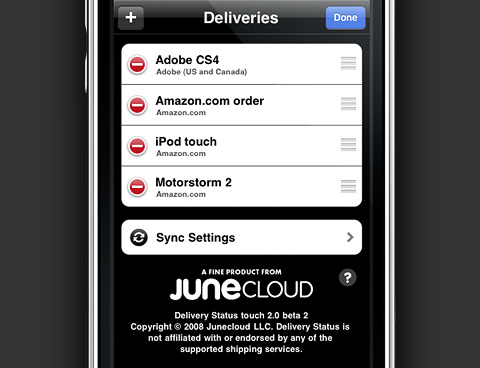
Re-order deliveries. Currently, new deliveries are added to the top. Thanks to the delivery history, you can remove an item and re-add it at the top with a couple of taps, but that’s certainly not ideal. Soon you’ll be able to re-order items anywhere you like—just tap the info button and drag them around.
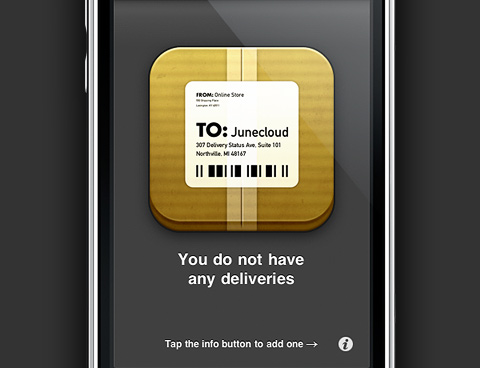
A more welcoming empty view. Currently when you don’t have any deliveries, you’ll get a dark grey screen with dark text on it. We had thought it made sense to have a very empty-looking view and leave the focus on the info button, but we realize now that this isn’t a very friendly way to welcome new people to the app. I think the new screen above is much more clear and nicer to look at.
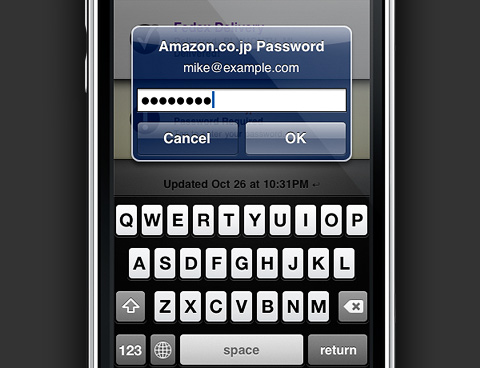
Easy password entry for synced deliveries. Some people using our current delivery transfer option have been confused when an Amazon or Google order comes up as “not found”. The first time you use an account, you need to tap the info button, tap the delivery, enter the password, and save it. We realize this isn’t as simple or clear as it could be. In the future when you get a “password required” message, you’ll be able to just tap the delivery for a password prompt. Couldn’t be simpler!
We’re not stopping there, either. These are just a few of the big items you’ll see in the 2.0 update. This update will have many other improvements, and we have even more planned for the future. If you’ve used the Dashboard widget for a decent length of time you’ll know we put a lot of work into it. It’s come a very long way since its simple beginnings as Apple Order Status, nearly three years ago—and we plan on putting just as much effort into the iPhone app.
Thanks for all your support and we hope you’ll look forward to the update! It’s currently in beta testing, and we plan to release it in November. If you buy Delivery Status touch from the App Store now, this will be a free update.
View more
iPhone and iPad
An update on our apps It’s been a while since we shared an update on everything we’re working on. With iOS 15…
Upcoming changes to Deliveries Deliveries 9.2 will be available soon, and we wanted to let you know about some changes…
Deliveries 9 will arrive September 30 Deliveries 9 will be available this Wednesday, September 30, for iPhone, iPad, Apple…


Comments
This entry has 7 comments.
Tim Van Damme wrote on October 27, 2008:
Whoa, looks great! Actually I *should* be hating you: The launch of DST forced me to order some books and gadgets I really didn’t need, just so I could test your little app!
Great work!
mhoutman wrote on October 27, 2008:
get it coming !!
N-two wrote on October 28, 2008:
I’ll waiting this cool update 2.0
Guido wrote on October 28, 2008:
Greatt news, version 1 is great, but I like your latest icon.
Can you build in support for Dutch TNT deliveries, because now they aren’t working at the moment?
daniël de Vries wrote on October 29, 2008:
+1 for the Dutch TNT. Now the app is pretty useless here in the Netherlands.
But 2.0 looks sweet! Can’t wait : )
Jontan wrote on December 30, 2008:
Really want he Dutch TNT tracking to work, this app is useless to me right now. The app looks beautiful btw!
Pepijn Wildbret wrote on January 7, 2009:
Great app!
+100 for the Dutch TNT (www.tracktrace.nl)
Keep up the good work!