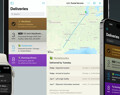Deliveries 9.5.1 for Mac Deliveries helps you keep track of all your packages, so you always know when they’re going to arrive….
What should I do if iCloud isn't working?
If iCloud syncing isn’t working, make sure you have a working internet connection, and you may need to give iCloud some time to sync. If you’re still having problems, try the suggestions below.
Make sure macOS is up to date
We recommend using the latest version of macOS, but make sure you have at least 10.10 (Yosemite) or later. You can check for updates by opening the App Store app, then clicking on the Updates tab.
Make sure Notefile is up to date
Some older versions of Notefile won’t be able to sync with newer versions, so make sure you have the latest version on all your devices. You’ll need Notefile 2.7 or later for iOS or Notefile 2.7 or later for Mac to keep everything in sync. You can check for updates by opening the App Store app, then clicking on the Updates tab.
Make sure iCloud is enabled
- Quit Notefile (open the Notefile menu and choose “Quit Notefile” at the bottom)
- Open System Preferences (you’ll find it in the Apple menu or your Utilities folder)
- Click the “iCloud” icon
- Make sure you’re signed in using the same Apple ID you use for iCloud on your other devices
- Make sure “iCloud Drive” has a checkmark next to it
- Click the “Options…” button next to iCloud Drive, find Notefile in the list, and make sure that has a checkmark as well
- Return to the Notefile app, open the Notefile menu, and choose “Preferences…”
- Click “Sync”
- Make sure it says “Syncing with iCloud”
If you’re still having problems, try restarting your Mac.
Reset iCloud data
If nothing else is working, you can reset the app’s iCloud data. This will delete all of your synced data from iCloud. Notes saved on your devices will be re-synced the next time you open the app. To get started, open this page on the device that has the most up to date copy of your notes, and press the button below.
Reset iCloud data
We’ve found that these suggestions solve most iCloud problems. If it’s still not working, please let us know and we’ll do our best to help you. You may also want to try switching to Junecloud sync, especially if you need to sync with older versions of the app.
Software
Deliveries 9.5.1 for iOS Deliveries helps you keep track of all your packages, so you always know when they’re going to arrive….
Junecloud Toolbox 4.1 Junecloud Toolbox includes a variety of Automator Actions and a Safari Extension. These tools are designed…