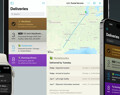Deliveries 9.5.1 for Mac Deliveries helps you keep track of all your packages, so you always know when they’re going to arrive….
I restarted my computer and I'm not getting notifications!
This is an unfortunate limitation of Dashboard. When the computer is restarted, it will not load any widgets until Dashboard is activated again. If you want to make sure Dashboard is loaded immediately when you log in, first open System Preferences in the Apple menu, then click the Accounts icon. Click the Login Items tab, and then click the + button below the list. Select Dashboard in your Applications folder, and click Add. Alternatively, you can use Dashboard KickStart.
Donations
Much of our software is free of charge. However if you find it useful we do ask that you consider a donation. Your donation makes it possible for us to keep making great software. Click here to donate now!
Software
Deliveries 9.5.1 for iOS Deliveries helps you keep track of all your packages, so you always know when they’re going to arrive….
Junecloud Toolbox 4.1 Junecloud Toolbox includes a variety of Automator Actions and a Safari Extension. These tools are designed…