The Future of Deliveries Deliveries began as a hobby—it was first released as a Dashboard widget named “Apple…
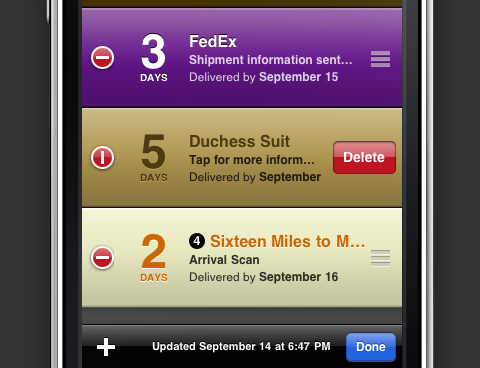
A Preview of Delivery Status touch 3.0
An all new interface! Swipe to delete, reorder deliveries directly, and browse your details faster.
When we first ported Delivery Status to the iPhone, it was a bit of a rush job. Apple only gave select developers early access to the iPhone developer’s kit, and we weren’t one of them. We had some experience with Objective-C and Cocoa, but not much. The SDK was also in its early stages—many things are much easier now than when we started out.
So the focus was on making an iPhone version available as soon as possible. This also meant changing as little as possible. It started out as a proof of concept—if we dropped the widget into an iPhone app, and just displayed it in a web view, would it work? Surprisingly it did, with just a few adjustments. So the main view of Delivery Status touch 1.0 (and up to 2.3.3) was basically just a web page that’s saved on your iPhone, checking your status and displaying it with JavaScript. We put most of our effort into the settings, where you’d spend the most time interacting with the app. When you tap the “i” button, everything on the back was written from scratch in Cocoa, so the interface would be very responsive and act exactly how an iPhone app should. Apple actually took a somewhat similar approach with their widget-like iPhone apps (Weather and Stocks) so it seemed to work well at the time.
It did have its drawbacks though. With 3.0, the goal was to look at every aspect of the app and figure out the best approach, instead of just the fastest or easiest. The whole front of the app is now displayed using Cocoa, which is why we were finally able to add features like swipe to delete, and reordering deliveries directly. We were also able to add some small touches like a subtle animation when a delivery is added.
We also added a new detail view, where you can see your full status text, and open the web page or map view. This new view includes arrow buttons in the top-right corner, similar to Mail, so you can flip through all of your deliveries without jumping back and forth to the main view.
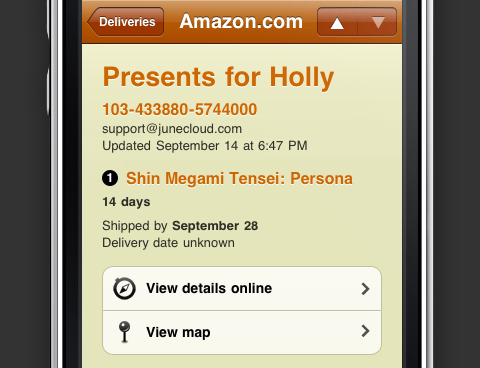
Much faster loading, and your status is saved so you can check your deliveries without a connection.
In older versions, any time you open the app you start with a blank view, while it loads your deliveries one by one. We really only did this to cut down on development time. Since you were probably the most interested in the current status (instead of the previous status) it seemed like a reasonable compromise to get the app out quickly.
In 3.0, all your deliveries will load instantly—within a second or two—when you open the app. If it’s counting down to a delivery date, the countdown is updated immediately as well. It will then sync with Junecloud (if you’ve turned on that option) and then update your deliveries. You can continue interacting with the app while it updates.
One of the best parts is that it will actually save the web page itself when it updates. So if you want to see your full delivery details, but you’ve just lost your internet connection, it’s no problem. Just tap a delivery, then tap “View details online”, and the page will load, minus any images.
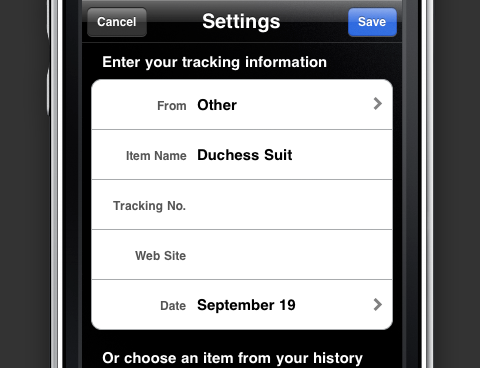
Add deliveries from unsupported companies.
We get a huge number of requests to add new services to Delivery Status. I’m amazed how many different shipping services there are in the world. We keep track of what people have requested, and our list currently has over two hundred services on it. Some of those have had many requests each. We do our best to add the most popular ones, but realistically we’ll probably never be able to add all of them. It’s already a big effort to keep supporting the services we do offer.
To help make up for this, I came up with the idea of adding an “Other” option in the list of shipping companies. You can enter any information you have: a name, tracking number, web site, or delivery date. The name and tracking number are for your own reference. If you enter a delivery date, you’ll get a countdown, just like you do with other deliveries. The web site field is where a little magic comes in. Delivery Status will monitor the site, and let you know if that page changes. If it does you’ll see a note about when it changed, and you can view the page right in Delivery Status. This won’t work perfectly with every service, but it can be very useful.
The thing that surprised me about the “Other” option is how much I use it myself. Now whenever I place an order online I can open up Delivery Status and add it immediately. Once the order has been shipped I can enter my tracking number and switch it from “Other” to the correct company.
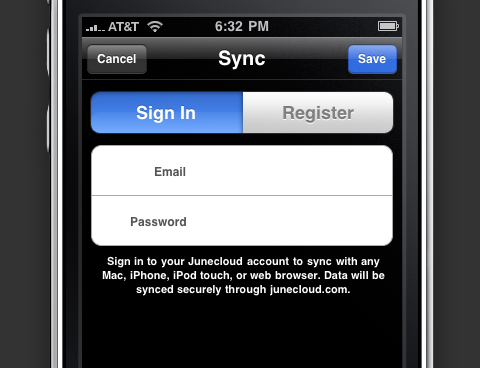
Greatly improved syncing, including syncing deletions.
One of the biggest complaints with Delivery Status has been syncing. Most of the syncing drawbacks were due to limitations with Dashboard and the current widget design. We’ve completely overhauled the syncing process, and redesigned the widget, to get rid of these limitations. Whether you’d adding, updating, or deleting a delivery, it will now sync automatically. If you edit a delivery and change the company or the tracking number, it will now sync how you expect, instead of adding a duplicate.
We’ve also made it possible to sign up for an account inside the app (and widget) so you only have to leave to verify your email address. When you sign in, all your current deliveries are synced automatically, and the sync settings now make it clear when you’re logged in to Junecloud.
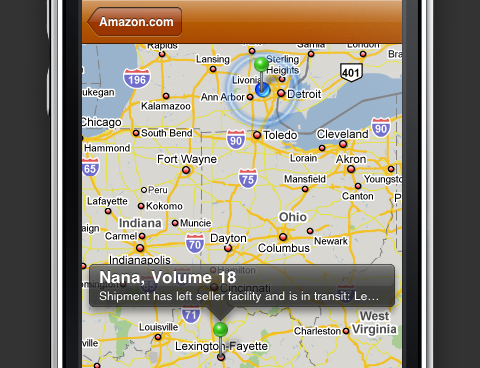
View improved maps, without leaving the app.
When I added the map feature originally, it was meant as sort of a bonus feature—it just seemed like fun, and it was easy to do. In 3.0 it’s actually pretty useful. First, we’ve worked on improving the location detection itself, so it can find your packages more accurately. The map also displays right inside the app now, so it’s quicker to glance at. When you view a shipment with multiple packages, you’ll see the location of all of them, on one map. It also displays your own current location, if possible. If you tap on a pin, you can see the name of the shipment as well as its current status. I’ve found it really useful in estimating when my packages are likely to arrive, for services that don’t include a delivery estimate (or don’t always get it right).
Date and time displays will respect your settings.
Previously the date and time displays were based on your language setting. The worst part was that if you were using English, you’d have to put up with times in AM and PM. This poor behavior was brought over from the Dashboard widget—in Dashboard it’s particularly tricky to display the date and time in the proper format. Now, if you use 24 hour times, that’s what you’ll get, and dates are based on your own settings as well.

Landscape view is now supported.
If you like you can now turn your device sideways on any screen. That means you can use the landscape keyboard to type, see more of your status text at once, or get a wider look at web pages.
Improved VoiceOver support.
We’ve worked hard to improve VoiceOver support in Delivery Status 3.0, based on feedback from some of our blind users. Deleting deliveries it easier now, and we’ve made sure that all of our buttons are labeled correctly. We recommend using Apple’s 3.1 Software Update, as this improves VoiceOver support in Delivery Status as well.
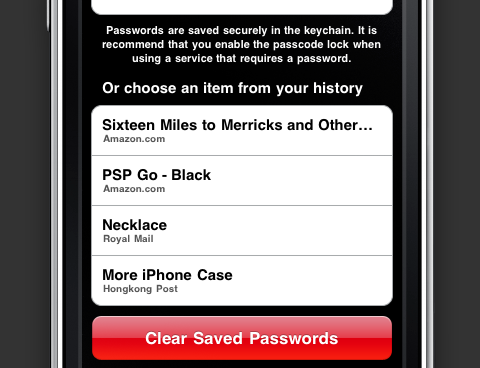
The history now includes product names from Amazon, Apple, and Google.
This one is hard to explain, but it’s a great little detail once you’ve seen it. These three services all include the names of the products in each package. Previously you’d see these product names if you had the delivery open, but you wouldn’t see them in your history. So if you didn’t enter your own item name manually, it was difficult to look up these orders in your history—you’d just see a bunch of order numbers that all look really similar. Now the product names are included, so it’s much easier to find what you need.
Improved results for many services.
In addition to all the interface improvements, we’ve also fixed and improved many services in 3.0, including Hermes, TNT Post Netherlands, GLS, Poste Italiane, Posten Norway, Amazon, Apple, DHL Germany, and Royal Mail. We appreciate everyone’s patience with Hermes and TNT Post Netherlands in particular—we would have fixed them much sooner if we weren’t in the middle of a big update. We’re working on some ways to update services faster in the future.
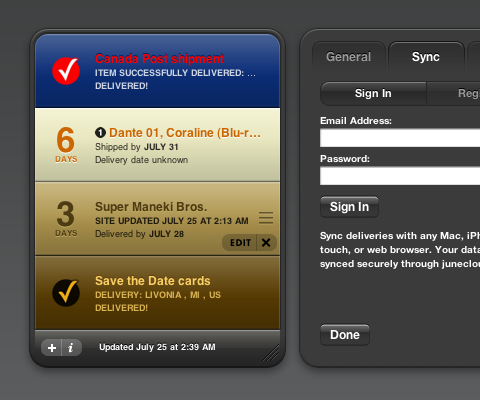
An all new Dashboard widget for Mac.
On top of everything else here, we’ve also completely redesigned the Delivery Status Dashboard widget for Mac. It has a new all-in-one design that complements the iPhone app beautifully. Like the iPhone app, every aspect has been rethought and most of the code has been rewritten. One of the best improvements is syncing, which is now fully automatic in both directions.
We’ve even improved the icon a bit.
The icon has been subtly tweaked to make the cardboard texture a bit less corrugated and a bit more realistic. We’ve also adjusted every size of the icon to make them more crisp and clear. We wanted to reflect what we’ve done with Delivery Status itself—it’s same great app you love, we’ve just refined it in every way we could.
So when’s it coming?
Well, you can download a beta version of the Dashboard widget today. It’s very close to finished. The iPhone app was sent to Apple for approval last night. Then we found a last minute bug and sent it again today. So, if all goes as usual, it should be available the last week of September. Unfortunately Apple sometimes takes longer to approve an update, and we have no control over this process. Cross your fingers!
These updates are free if you already own the current versions.
But wait… There’s more!
We’re also we’re giving away 18 free copies of Delivery Status touch, for the iPhone and iPod touch. Grab the current version now, and you can update to 3.0 when it’s available. These codes are valid in the US store only. (Note that you can create an account if you don’t have a US credit card. We’d like to offer codes for other countries but Apple doesn’t make them available.) Just open iTunes, go to the iTunes Store, and click the “Redeem” link on the right side of the home page. It’s in the “Quick Links” section. Choose one of the codes below and enter it there.
Please post a comment below after you use a code, so we can cross it off the list!
FLK4PW3MMEFM3R3PWETM94N9Y43NYWTJMRTW47947XMY9ERJNJXMNYHH3LNA9PFMYXRMY6ATWK6EY7RNN4KMPAP336WA7969E4ALNFPE7EW69F3AF7TRWRYHA9T6NKMNLK7AEXRNMPA7TJMTNAHKNMXY9H6XWEW6FXKFXRJKXRPFJPTXMWEYXJMLNERJ7KKAEET9XATJ7RMMPKRKY4EAAE3X
Update: Great news—Delivery Status 3.0 was just approved, and should be available in the App Store later today!
View more
Mac
An update on our apps It’s been a while since we shared an update on everything we’re working on. With iOS 15…
Upcoming changes to Deliveries Deliveries 9.2 will be available soon, and we wanted to let you know about some changes…
Deliveries 9 will arrive September 30 Deliveries 9 will be available this Wednesday, September 30, for iPhone, iPad, Apple…


Comments
This entry has 22 comments.
X wrote on September 15, 2009:
PKRKY4EAAE3X is used
sk wrote on September 15, 2009:
XRPFJPTXMWEY is used
G wrote on September 15, 2009:
XJMLNERJ7KKA is used
Jerrod wrote on September 15, 2009:
Mike -
This looks absolutely fantastic. Can’t wait for my update!
I passed NAHKNMXY9H6X along to a friend. I’m sure she’ll enjoy it as much as I do, thanks!
Zach wrote on September 15, 2009:
EXRNMPA7TJMT is taken
Sunny wrote on September 15, 2009:
Y43NYWTJMRTW is used
Manuela wrote on September 15, 2009:
A9T6NKMNLK7A. Thank you!
Thomas wrote on September 15, 2009:
FLK4PW3MMEFM. Great!!!
Mirko wrote on September 15, 2009:
E4ALNFPE7EW6. Thank you very much.
Cheryl wrote on September 15, 2009:
WK6EY7RNN4KM
Thanks so much!
Markus wrote on September 15, 2009:
EET9XATJ7RMM
Dominique wrote on September 15, 2009:
I used 47947XMY9ERJ. Thank you very much!
slayer.ms wrote on September 15, 2009:
WEW6FXKFXRJK thank you
ZeroQ wrote on September 15, 2009:
All of them have been used :*(
William wrote on September 15, 2009:
All the codes seem to have been redeemed; any chance for more? =) I already have the app, but I have a coworker that could really benefit from the app too.
João Coutinho wrote on September 18, 2009:
And what about the Push Notifications?
Mike Jaerling wrote on September 21, 2009:
NO more codes for Beta ?
Mike Piontek wrote on September 22, 2009:
They’re not beta codes, they’re codes for a free copy of the app. Everyone that got one will still have to wait until Apple approves Delivery Status touch 3.0!
There are no codes left, but we are doing a sale this week! Only $1.99 in the US, 1,59€ in Europe, or whatever the equivalent is in your country.
João: We’re hoping to add push notifications in 3.1, though it’s still to early to say for certain. If you’re a Mac user, you can set up Prowl along with the widget, if you need Push Notifications right away.
Curious Stranger wrote on September 22, 2009:
I see 3.0 in the app store, but despite owning the previous version, it shows a cost of $1.99. Am I missing something?
Jeff W wrote on September 22, 2009:
Is the new Delivery Status 5 widget 64-bit for 10.6? Just curious. Thanks for the great work!
Mike Piontek wrote on September 22, 2009:
Curious Stranger: If you’re in iTunes, click Applications in the sidebar, then you’ll see a link to check for updates at the bottom. If you’re on your iPhone or iPod touch, open the App Store and then tap Update at the bottom. Also, if you do “buy” it again, you won’t be charged. It’s the same for all apps in Apple’s App Store.
Jeff W: The widget is not 64-bit yet, we’re waiting on an update to Growl. Once Growl is 64-bit we should be able to do a 64-bit version. It shouldn’t make much of a difference though, and it won’t even keep other widgets from running in 64-bit.
Dr.Div wrote on September 28, 2009:
To add to João’s point: Push notifications would be great on this app. For example, when the item gets shipped out or arrives a certain city, it could provide a push notification (just like a text message) showing the status of the package. Since most of my packages arrive when I’m not home. It’d be good to know with a push notification that there is a box waiting for me at the door.
I can’t wait for this feature. You guys keep up the good work.